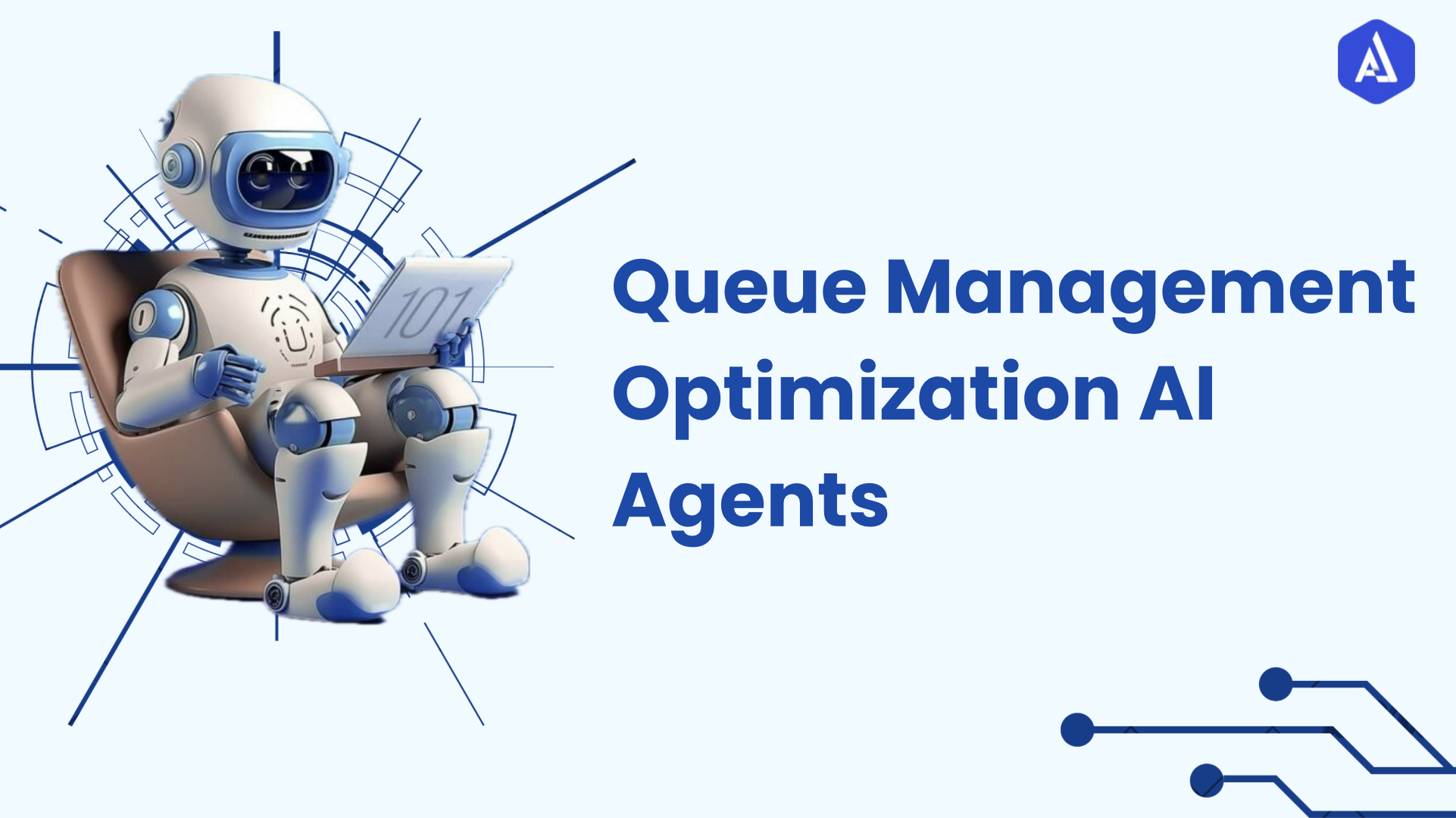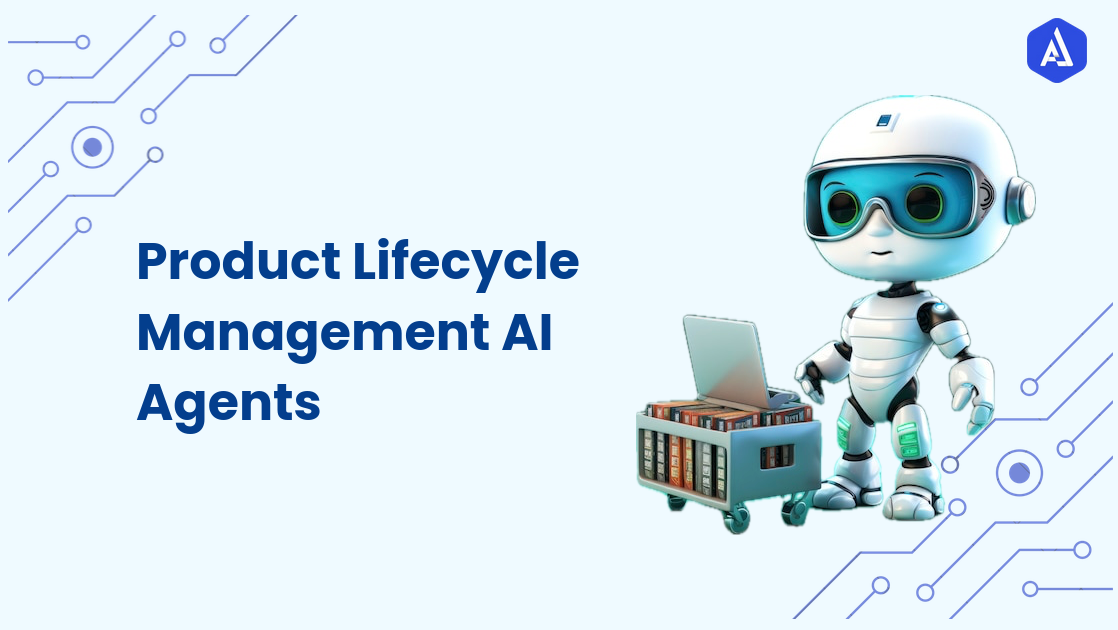Introduction
The Categorize Text Agent is a versatile agent to quickly and automatically classify and group text documents across many domains. It simplifies the management and retrieval of the data using advanced algorithms and machine learning techniques and thereby provides strong text categorization.
Agent Overview
The purpose of building the Categorize Text Agent was to help automate the task of grouping (categorizing) large volumes of text data. Its main job is to automatically classify text into predefined categories or clusters, lowering the workload in text processing workflows.
With the help of the most advanced in natural language processing (NLP) models, the agent parses text and assigns labels based upon content, context, and semantics efficiently. The agent features machine learning and rules based at its core as the functionalities.
It can adapt to a variety of domains, including customer support, document management, sentiment analysis, and content moderation. The agent's capability to handle unstructured data and transform it into structured information makes it indispensable in both enterprise and consumer-facing applications.
Use Cases
The versatility of the Categorize Text Agent opens doors to numerous applications across industries:
-
Customer Support: Introducing pre-designated buckets of customer inquiries such as billing, technical support or product related issues. It also enables the organization to respond to events swiftly and also to harness resources appropriately.
-
Document Management: It helps businesses categorize a huge load of documents and makes them easier to organize by moving them inside the relevant folders.
-
Sentiment Analysis: Users generated content such as reviews or comments on social media, which can be categorized as positive, negative, and neutral so as to help companies determine how customers feel about their products or services.
-
Email Sorting: Helping professionals reduce clutter and improve workflow by automatically categorizing emails on the basis of subject lines, senders and content.
-
Content Moderation: Identifying inappropriate or sensitive content across user generated platforms as well as making sure it complies with community guidelines.
-
These use cases highlight how the agent can simplify and optimize operations in both business and personal environments.
Tools
To execute its tasks effectively, the Categorize Text Agent relies on several tools and technologies:
-
Natural Language Processing (NLP): This is the foundation of the agent, allowing it to comprehend the meaning of text data by analyzing grammar, syntax, and semantics.
-
Machine Learning Models: The agent is trained in supervised learning algorithms so that the agent is able to detect text patterns and categorize correctly. Logistic regression, SVM, and other techniques are used.
-
Text Vectorization: To make raw text into something the machine learning model can understand, we use tools like TFIDF (Term Frequency-Inverse Document Frequency) and word embeddings (Word2Vec, BERT, etc…)
-
APIs for Integration: REST APIs for the agent enable the agent to be integrated in existing systems making it very easy to add text categorization to workflows such as email sorting or processing of a document, or as a part of a chat bot.
-
Rule-Based Systems: Rule based categorization can supplement the machine learning methods when more precision or more specific text patterns are required for a scenario and the rules are defined by user or domain expert.
Benefits and Values
The Categorize Text Agent offers a multitude of advantages for businesses and individuals alike:
-
Increased Efficiency: The agent is able to automate the text classification process and greatly reduce the time and effort needed to go through a large quantity of data. It lifts a burden from the teams’ shoulders enabling them to work on more critical tasks and thus drive productivity.
-
Scalability: This agent can run on massive amounts of text data and still gives the performance they need, which makes it perfect for organizations with a lot of text-related work to do.
-
Accuracy and Precision: By applying machine learning coupled with NLP techniques we achieve the combination that results in the agent producing accurate text classifications with less error and better data quality.
-
Cost Reduction: With automated processes in place, businesses can lower labor costs associated with manual text categorization, thus saving resources.
-
Enhanced User Experience: Content such as emails, chat messages or documents can be categorized by the agent, making things faster for systems users.
-
Adaptability: It is customizable to any industry or use case, so the agent’s functionality is tied to the specific needs of any organization.
Usability
Getting started with the Categorize Text Agent is simple and user-friendly, following these steps:
-
Setup and Integration: Integrate the agent into your system by using API or as a standalone service. Check out the documentation of the tool in regard to settings, text categories, loading datasets and setting your categorization criteria (which you usually want to be as low as possible).
-
Training the Agent: But, to achieve optimal results, the agent must be trained with sample data. When you have labeled datasets where the text is already classified to categories. The more comprehensive the training set, the more well the agent will function in real life applications.
-
Running the Agent: Once trained, the agent can be deployed to take on new incoming text. The text will be analyzed and categorized automatically and output according to learning and predefined rules. And the output is usually in JSON format where a corresponding category label is assigned to each piece of text.
-
Monitoring and Optimization: To monitor the performance of the agent, particularly if processing the dynamic data that could change over time. periodically retrain the agent or adjust its rules in case of accuracy and relevance loss.
-
Troubleshooting: In case of categorization errors ensure that the training data represents the actual text that is to be processed. You can improve performance by adjusting model parameters, or by including additional rule-based logic.
By following these steps, users can harness the full power of the Categorize Text Agent to enhance their text processing tasks.