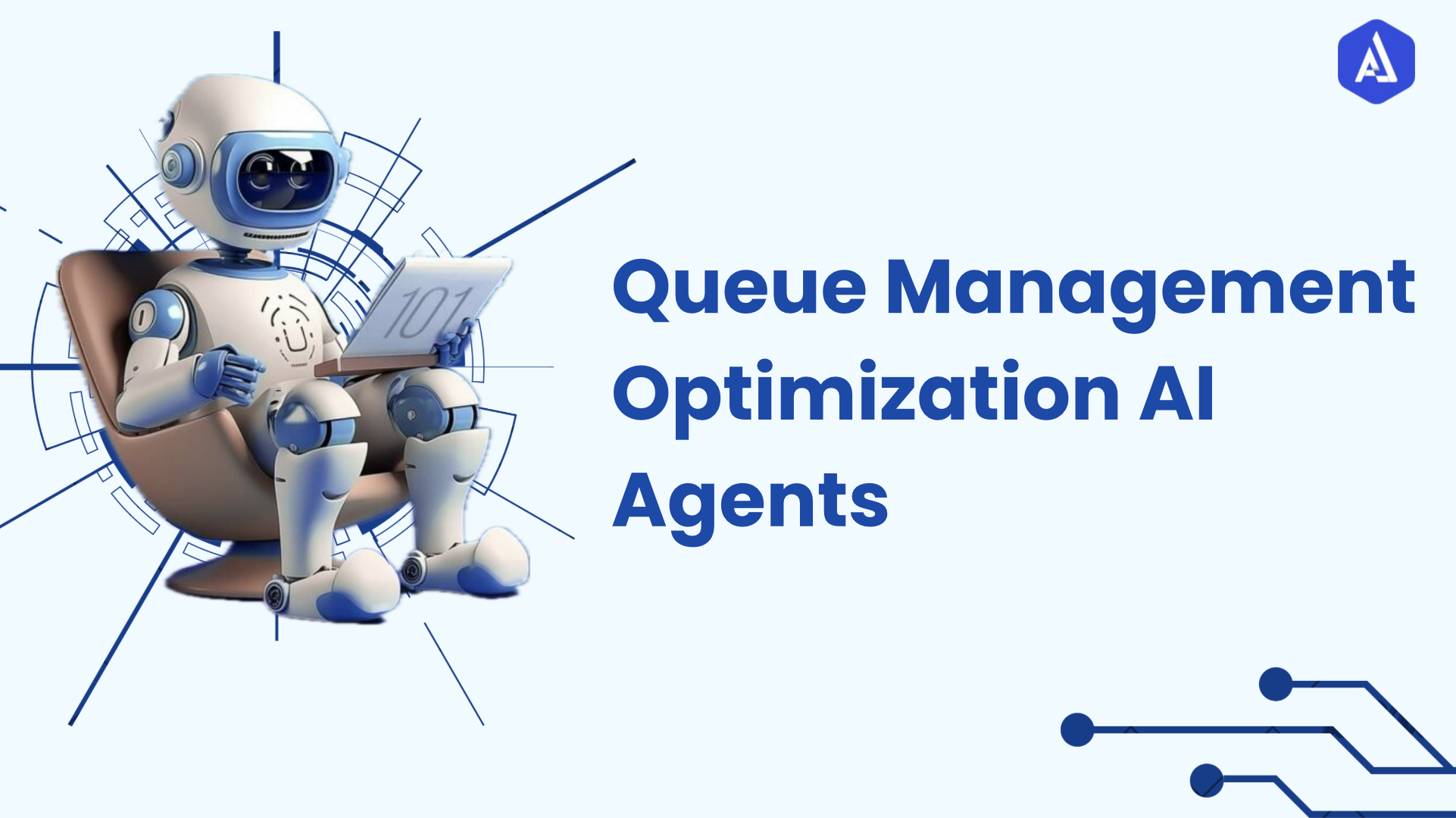Introduction to Evernote AI Agents
Evernote AI Agents are intelligent digital assistants designed to enhance the way users capture, organize, and retrieve information within the Evernote platform. By automating tasks and providing contextual insights, these agents transform notetaking into a more intuitive and efficient process, allowing users to focus on what truly matters.
About Evernote
Evernote is a versatile note-taking application that enables users to capture and organize information in various formats, including text, images, and audio. It features notebooks, tags, and powerful search capabilities to help users manage their notes effectively.
With its cloud-based platform, Evernote allows seamless access across devices, making it easy to jot down ideas, create to-do lists, and store important documents. The application also supports collaboration, enabling teams to share notes and work together on projects in real time.
Key Features of Evernote
-
Multi-Format Note Creation: Capture information in various formats, including text, images, audio recordings, and web clippings.
-
Notebooks and Tags: Organize notes into customizable notebooks and use tags for easy categorization and retrieval.
-
Powerful Search Functionality: Quickly find specific notes using keywords, titles, or tags, including search capabilities within PDFs.
-
Real-Time Collaboration: Share notes and collaborate with others in real-time, making teamwork more efficient.
-
Cross-Platform Access: Access your notes seamlessly across devices, including desktop and mobile, for on-the-go productivity.
-
Task Management: Create to-do lists and assign tasks within notes to keep track of action items.
-
Offline Access: View and edit notes without an internet connection, ensuring productivity even when offline.
About Evernote AI Agents
Evernote AI Agents are intelligent, digital assistants that make the use of the Evernote system even more interesting. Advanced natural language processing and machine learning provide a basis for those agents to automate a set of tasks - such as note categorization, tagging, and retrieving information - transforming Evernote from an unambitious storage device into a participative actor within workflow management.
They will auto-organize a user's notes based on their preferences; they will surface appropriate information when it is needed, hence helping the users to know the connections between ideas that they have. It further extracts actionable insights as well, summarizing lengthy documents to focus on details for high-level tasks, saving the user from being engulfed in the details.
With smooth integration with Evernote, the Evernote AI Agents enable users to manage their information better and add to productivity creatively in a complexity-growth scenario.
Use Cases for Evernote AI Agents
Evernote is being used across industries and is redefining the use of Advanced Intelligent Agents in capturing, structuring, and accessing knowledge.
- Healthcare:
In healthcare, Evernote AI Agents help doctors, nurses, and other healthcare providers to sort patients’ notes and histories. While doctors write down notes or describe test results, the agents sort the symptoms and use database analysis to find matches that may point to a rare disease.
This capability brings efficiency in decision making and, there is an improvement in the quality of care that patients are offered in health centers.
- Education:
In educational settings, the Evernote AI Agents help students by categorizing lecture notes and study materials. They can provide a brief of the concepts in large volumes of study materials, recommend specific study materials based on the student’s interest, and assist students in tracking their work, thus making learning easier most of the time.
- Creative Agencies:
For creative agencies, Evernote AI agents help minimize the workload of project management by categorizing brainstorming sessions and ideas. The agents can also generate notes and prioritize campaigns whenever working on newer projects this way, without having to search for it manually.
- Research Organizations:
In research environments, Evernote AI Agents assist scholars with organizing vast amounts of collected information and storing and pulling general trends and conclusions from immense reportages.
This functionality lets the researcher sit back and analyze instead of spending time organizing data, and in the process shortens the time taken in the discovery process.
- Business Professionals:
Evernote AI Agents increase efficiency for business professionals by providing an automatic meeting note and action list. The notes feature can be used independently of the calendar to provide the agents with a way to quickly find information from the discussion and set the next steps based on this information easily.
- Personal Knowledge Management:
Personal KM can be achieved by using Evernote AI Agents as intelligent assistants. For example, it allows the user to browse through notes they have taken and ask questions on a particular note or give the program a command to retrieve certain data and make note-taking an engaging, creative knowledge base.
Use cases are showing that Evernote AI Agents are not merely performing additive enhancements to conventional notetaking but are displacing previous standard practices across industries while offering users improved tools for information control.
Benefits and Values:
- What would have been used before Evernote AI Agents?
Before Evernote AI Agents, people mostly did the manual way of putting notes and keeping their records in order. It takes a lot of time on the part of the user to tag, categorize, and search for digital notebooks because they are holding a mountain of information.
This was like searching for a needle in a haystack when the users used their brains and basic search functions to remember and retrieve vital notes, resulting in folder structures, naming conventions, and cognitive overload that drained productivity and creativity.
2. What are the benefits of Evernote AI Agents?Evernote on its own is quite similar to a repository, while Evernote AI Agents make the app more than just a storage service – they turn it into a digital assistant. These agents enhance user experience through several key advantages:
-
-
Efficiency Gains: Focused note categorization and information searching are examples of how Evernote AI Agents reduce user time consumption and let the users think on a higher level and be creative.
-
Proactive Information Retrieval: In this way, the agents can push to the top notes that users may need but never thought of and contribute to sustained discovery that can lead to creativity.
-
Pattern Recognition: Evernote AI Agents look at how users take notes and then attempts to inform the users of the better ways to organize the notes and will prescriptively tell users what information that they user will need in the future acting like your own personal librarian who knows the relations between different pieces of information.
-
Actionable Insights: The agents identify key points in lengthy documents, condense long pieces, and offer the next course of action according to content, effectively making Evernote a productive actor in users’ daily tasks.
-
Personalized Learning: Adding AI technology over time, Evernote AI Agents learn about each individual’s working habits and reflect an ideal assistant in devising ideas, looking for information, and organizing projects.
-
On balance, we have seen that Evernote AI Agents not only enable users to enhance their notes to work on but also allow users to better work on the world of information in which they find themselves immersed.
Usability of Evernote AI Agents
To effectively use Evernote AI Agents, follow these streamlined steps:
-
Access Your Account: Go to Evernote and sign in to the account that you use in Evernote AI Agents.
-
Familiarize Yourself with the Interface: Further, explain things in detail about the Evernote interface, particularly on the contexts of AI features.
-
Engage with the Agent: You were also to be able to talk to the agent by typing in various natural language commands such as “show me my notes from last week” or “resume summary this document.”
-
Review Outputs: Where a particular input into a system has been submitted, they should be able to check the outputs and ensure that the information provided falls within the scope and is correctly generated.
-
Customize Settings: Using this feature, you will be able to change settings related to the categorization and tagging of notes according to your working pattern, so that the responses made by the agent reflect your work style.
-
Monitor Performance: Check performance statistics on your account dashboard to determine how helpful or unhelpful the agents are to you.
-
Troubleshooting Issues: In case of problems, the first thing to do should be to check your internet connection. For recurring issues, visit the support section on Evernote.
Consequently, users will be in a position to fully realize Evernote AI Agents, as well as to increase their efficiency in managing information, all the while being able to overcome any of the difficulties that might be met on the way.