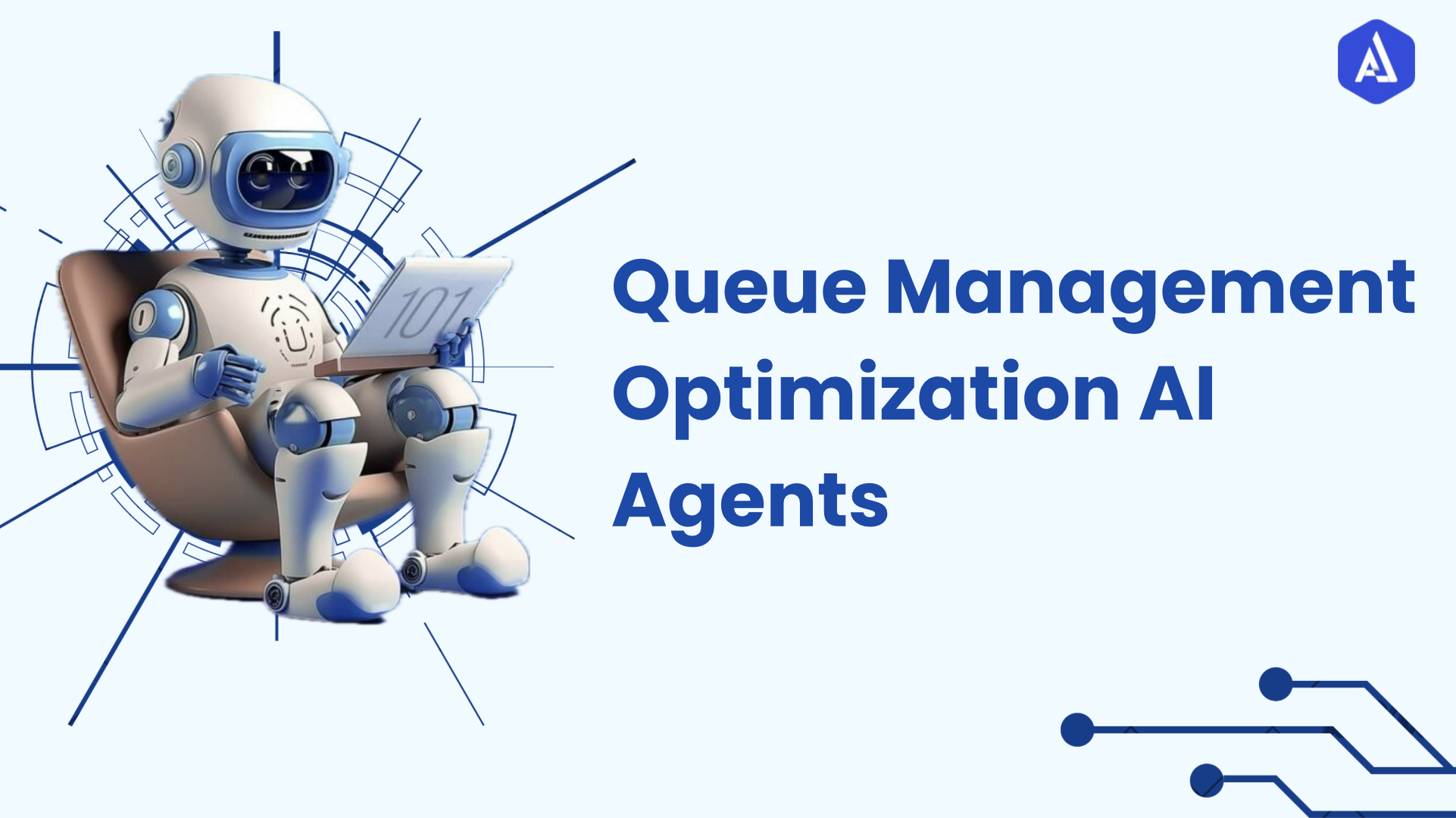Introduction to Figma AI Agents
Figma AI Agents are digital intelligent assistants with the goal of optimizing the design by automating tasks automation and streamlining workflows. In doing so, designers work more creatively and cooperate on the removal of blockers as they facilitate the enhancement of the productivity of producing quality design.
About Figma
Figma is a powerful design platform that allows teams of different members to collaborate live in real-time on their user interface and user experience projects. It has vector graphics editing, prototyping, and design system management with all its features present in a cloud-based environment.
Figma enables simultaneous collaboration among multiple users of a project, which may allow easier brainstorming for ideas, iteration of the design, and feedback among its users. The platform will be well-equipped with tools such as FigJam for brainstorming and an extensive library of design assets to ensure smooth project management from concept to delivery.
Key Features of Figma
-
Real-Time Collaboration: Multiple users can work on the same project simultaneously, allowing for instant feedback and brainstorming.
-
Vector Graphics Editing: Offers a comprehensive set of tools for creating and editing vector graphics, ensuring precision in design.
-
Prototyping: Users can create interactive prototypes to visualize user flows and test designs before development.
-
Design System Management: Facilitates the creation and maintenance of design systems, ensuring consistency across projects with shared components and styles.
-
Cloud-Based Access: Being cloud-based means that designs are accessible from anywhere, eliminating the need for local installations and enabling remote work.
-
FigJam Integration: Provides a collaborative whiteboard experience for brainstorming sessions, allowing teams to sketch ideas and organize thoughts visually.
About Figma AI Agent
Figma AI Agents are systematic processes that are introduced with artificial intelligence embedded in the Figma environment. These agents include layer renaming, content generation, and asset searching and relieve designers of uncreative tasks. Figma AI Agents are designed to use machine learning and make suggestions according to the common design patterns and user bias.
Some of the key features offered by Figma AI Agents include automatic design consistency, as it updates designs according to consistent patterns, using AI enhancement for asset searching for faster retrieval of assets. The agents allow for real-time background removal and make the process easier to prepare interactive prototypes since connections between parts of the designs are already automated.
Use Cases for Figma AI Agents
AI Agents in Figma change the entire game with a design workflow in any industry by improving efficiency and creativity. Some of its most popular usages, which showcase its applications, include:
-
Game Design: Figma AI Agents help indie studios develop different concept art concepts for games from rough outlines as they learn from the feedback to fine-tune their output based on the style of the studio. It speeds up the ideation process significantly and enables small studios to compete with the giants.
-
Fashion Design: From weeks to days, in design, AI Agents in Figma compress the time consumed in producing designs. Within less than a day, fashion houses can already create collections using prototypes while seeing what happens in terms of trends they can react right away and thus gain on extremely fast competition.
-
Advertising: Figma AI Agents enable the automation of designing ad mock-ups for advertising agencies while maintaining brand consistency and providing the possibility of quickly testing creative approaches for effectiveness in the campaign.
-
Product Design: Figma AI Agents identify the user experiences and offer zones of potential improvements based on usage for the design of products to better the usability as well as the access in one's design.
-
Agency Collaboration: For designing agencies, it helps stream projects by allowing tasks to be assigned along with tracking the progress of a project directly. It fosters communication throughout the entire course of the project, helping one focus on only designing
-
Educational Tools: Figma AI Agents assist learners in the learning environment to understand design principles by providing instant feedback on their projects. They can propose improvements and give resources that are adjusted according to individual learning needs so that the process of learning design is interactive and effective.
These use cases show how Figma AI Agents not only replace human creativity but also enable innovative solutions in various sectors, giving organizations a competitive edge in design.
Benefits and Values
- What would have been used before Figma AI Agents?
Before, Figma AI agent Designers had been using a lot of manual work before Figma founded the idea of AI Agents. Designers’ layouts were adjusted for hours and hours adjusting all the pixel alignments and browsing thousands of UI kits to find the right assets. This led to a very bureaucratic cycle of testing and trial whereby innovation was reduced to the interminable process of repetition. This did make collaboration work for Figma, but giving and receiving feedback was still a very human interaction; therefore, it is not immune to interactions moving slowly, waiting for a response, and trying to refresh the details of a prior design discussion.
2. What are the benefits of Figma AI Agents?
AI Agents are a new concept in Figma that provides users with Intelligent interface Agents that Double effectivity and originality of work. Here are the key benefits:
-
-
Speed and Efficiency: Figma AI Agents make layouts, color palettes, and component variations instantly compared to manual designing. This acceleration permits fast learning and evaluation of a wide range of design options.
-
Augmented Creativity: Instead of displacing designers, these agents amplify the designers’ abilities. For example, it can be used for describing visualizations by the designers; through the implementation of AI, the prototypes will be generated in the construction of more creative designs
-
Automated Tasks: Figma AI Agents for instance reduce design time by automating multiple tasks like layer renaming and content generation so that designers concentrate on more complex assignments.
-
Enhanced Collaboration: The agents provide on-the-fly input and information sharing among the members and enhance project coordination and efficiency of the design phase work.
-
Improved Search Functionality: Intelligent search delivers asset search conveniences that may be linked to context and not name therefore designers save so much time looking for assets.
-
Streamlined Prototyping: This feature enables one to transform static designs into interactive prototypes with a single click; hence more offers the teams an opportunity to test their ideas and record the stakeholders’ responses within the shortest time.
-
Overall, Figma AI Agents are not only improvements for active processes but also help designers to create better results within less time while promoting cross-functional collaboration.
Usability of Figma AI Agents
To effectively use Figma AI Agents, follow these steps for setup, operation, and troubleshooting:
-
Access Your Account: Use the Figma account you already have where Figma AI Agents are already installed.
-
Explore the Interface: Get acquainted with the graphics to know how to manipulate the AI functionalities included within your projects.
-
Engage with the Agent: Teach the agent using natural language commands or prompts, for example when it is to prepare mockups or automatically rename layers.
-
Review Suggestions Provided by the Agent: When using the agent to execute a command, check the output that the agent presents suggestions or a piece of content that may fit the project requirement.
-
Customize Settings as Needed: There are personal preferences that can be changed in the agents, and it can provide quite flexible settings to address the tasks in the agent context or in each project.
-
Monitor Performance Metrics: Some of the areas in which the agent impacts your design process merit a periodic evaluation of performance indicators associated with that agent.
-
Troubleshooting Issues: In case of any malfunction with functionality, check whether the customer’s network connection is proper, otherwise, contact Figma assistance or research their knowledge base.
By doing so, it is possible to harness all Figma AI Agents’ potential so that they can help users in their design work without posing a threat to them.
-1.png)