Introduction
Framer AI Agents are advanced digital assistants that enhance the design and prototyping workflow within the Framer platform. Leveraging artificial intelligence, these agents streamline design tasks, offer intelligent suggestions, and optimize user experiences, enabling designers to focus on creativity and innovation while maintaining efficiency.
About the Framer
Framer is a powerful design platform that empowers designers to create interactive prototypes and websites with ease. Key features of Framer include:
-
Interactive Prototyping: Framer allows users to create high-fidelity prototypes that closely mimic the final product, facilitating effective user testing and feedback gathering.
-
Design Systems: The platform supports the development and maintenance of design systems, ensuring consistency across various projects and streamlining the design process.
-
Collaboration Tools: Framer enhances teamwork by providing real-time collaboration features, allowing designers to work together seamlessly and share feedback instantly.
-
Code Integration: Users can incorporate code components within their prototypes, enabling more complex interactions and functionalities, which enhances the overall design experience.
-
Responsive Design: Framer enables the creation of responsive designs that automatically adapt to different devices and screen sizes, ensuring a consistent user experience.
By combining these robust features with AI capabilities, Framer stands out as an essential tool for modern design teams looking to elevate their workflows and produce exceptional results.
About the Framer AI Agent
Framer AI Agents are integrated directly into the Framer platform, enhancing its core functionalities through advanced AI capabilities. Key attributes include:
-
Smart Suggestions: AI Agents analyze design elements and user behaviors to provide intelligent recommendations for improving layouts, color palettes, and typography choices.
-
Automated Tasks: These agents can automate repetitive tasks such as aligning components, resizing elements, and generating design assets, which saves designers valuable time.
-
User Insights: By analyzing user interactions with prototypes, AI Agents offer valuable insights into user preferences and behaviours, helping designers make informed decisions based on real data.
-
Integration with Design Systems: The agents ensure design changes align with established design systems, promoting consistency and adherence to brand guidelines across projects.
-
Continuous Learning: Framer AI Agents learn from user interactions and design choices, refining their suggestions over time to become increasingly accurate and relevant.
These capabilities make Framer AI Agents indispensable tools for designers, enhancing workflow efficiency and supporting informed design decisions.
Use Cases
Framer AI Agents can be utilized in various scenarios, showcasing their versatility and effectiveness in different design contexts:
-
Prototyping Assistance: AI Agents can assist designers in rapidly generating interactive prototypes based on user inputs, significantly speeding up the prototyping process.
-
Design Recommendations: When designers are unsure about specific design choices, such as colour schemes or layouts, AI Agents can provide data-driven suggestions aligned with industry best practices.
-
User Testing: By incorporating feedback from user testing sessions, AI Agents can analyze which design elements were effective and which require improvement, facilitating iterative design.
-
Asset Management: AI Agents can automate the organization and retrieval of design assets, ensuring that teams maintain consistency and efficiency in their projects.
-
Responsive Design Optimization: When designing for multiple devices, AI Agents can automatically adjust layouts and components to ensure optimal responsiveness.
-
Collaboration Facilitation: AI Agents can help manage team feedback and comments, ensuring that all input is captured and addressed, leading to more cohesive design efforts.
-
Performance Analysis: By tracking user interactions with prototypes, AI Agents can identify patterns and suggest enhancements to improve user engagement and satisfaction.
These use cases demonstrate how Framer AI Agents can significantly enhance design workflows, providing valuable support to design teams across different stages of the design process.
Benefits and Values
Integrating Framer AI Agents into the design process offers numerous advantages that can transform workflows and improve outcomes:
-
Enhanced Productivity: By automating repetitive tasks and providing intelligent suggestions, AI Agents enable designers to concentrate on creative work, thereby increasing overall productivity.
-
Improved Design Quality: The insights and recommendations AI Agents provide lead to better design decisions, enhancing the quality of the final product and user experience.
-
Faster Prototyping: AI Agents streamline the prototyping process, allowing teams to iterate more quickly and gather user feedback sooner, which is critical in agile design environments.
-
Increased Collaboration: AI agents improve collaboration among team members by facilitating communication and managing feedback effectively, resulting in more cohesive design efforts.
-
Data-Driven Insights: AI Agents' ability to analyze user interactions helps designers understand user needs and preferences better, leading to more user-centered designs that resonate with target audiences.
-
Cost Efficiency: By improving workflow efficiency and reducing the time spent on manual tasks, organizations can save on labour costs and allocate resources more effectively.
These benefits contribute to a streamlined design process, driving better results and higher user engagement across projects.
Usability
To effectively utilize Framer AI Agents, organizations should follow these guidelines to maximize their impact and ensure a positive user experience:
-
Setup:
-
Integration with Framer: Ensure that AI Agents are seamlessly integrated into the Framer platform to enable their full range of functionalities.
-
Configuration: Customize the settings of the AI Agents to align their capabilities with the specific needs and workflows of the design team.
-
- Operation:
- Performance Monitoring: Regularly monitor the performance of AI Agents and user satisfaction metrics to identify areas for improvement and ensure they meet user expectations.
- Feedback Loop: Establish a feedback mechanism where users can provide input on the agent’s suggestions and performance, facilitating continuous improvement.
- Troubleshooting Tips:
- Common Issues: Familiarize users with potential issues and provide clear troubleshooting steps to ensure a smooth user experience when utilizing AI Agents.
- Regular Updates: Keep AI Agents updated with the latest design trends and data to maintain their relevance and effectiveness in providing suggestions.
- Training: Provide comprehensive training for design teams on how to best leverage AI Agents to enhance their workflows, ensuring they know all features and functionalities.
- Documentation: Create thorough documentation that outlines the AI Agents' capabilities and offers guidance on how to utilize them effectively for various design tasks.
By following these steps, organizations can maximize the impact of Framer AI Agents, ensuring they effectively meet design needs and enhance overall performance. This proactive approach to usability not only enhances the agents' capabilities but also fosters a positive user experience, paving the way for successful adoption and long-term benefits.
Framer AI Agents stand to revolutionize the design process, making it more efficient, insightful, and user-friendly. Thus, they empower designers to create exceptional user experiences that meet and exceed user expectations.
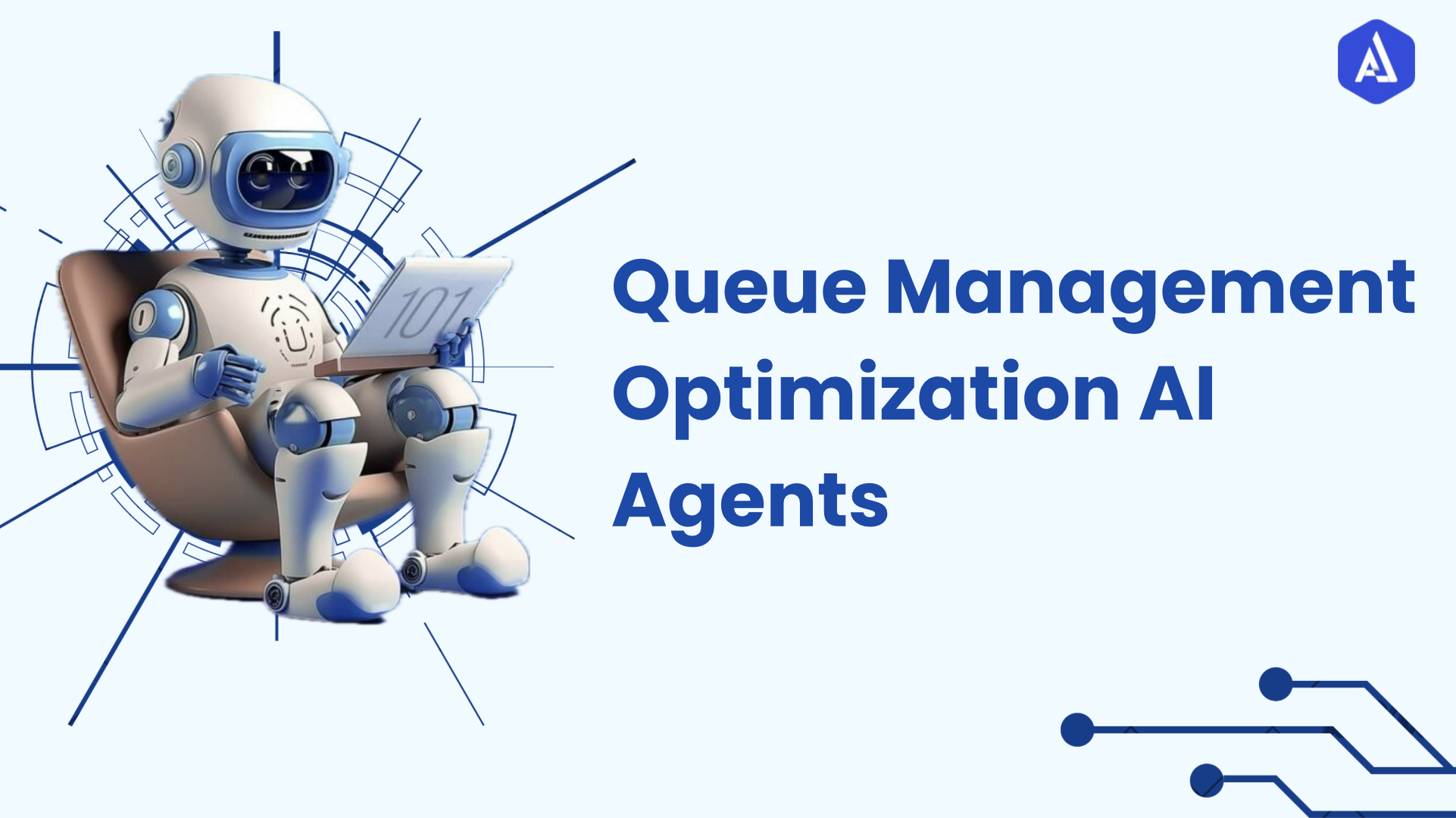
-1.png)
