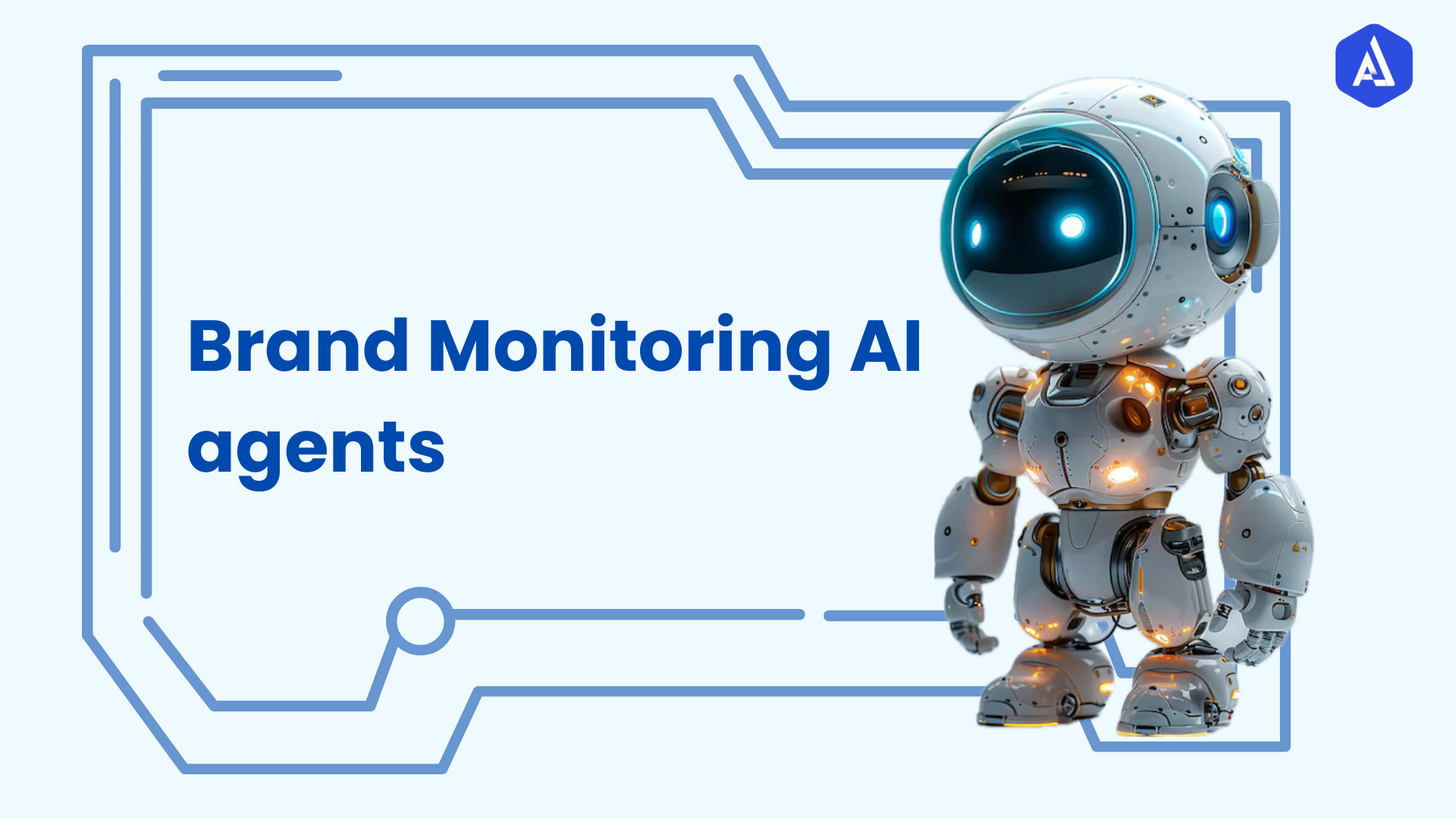Introduction
The Google Cloud Vision OCR Agent offers a sophisticated solution for converting images and documents into digital text using Optical Character Recognition (OCR). Leveraging Google’s powerful cloud infrastructure, the agent provides a fast, scalable, and accurate way to extract text from images, making it essential for businesses and organizations dealing with large amounts of image-based data.
Agent Overview
The Google Cloud Vision OCR Agent is a dedicated tool to identify and extract text in many types of images such as photos, scanned documents, forms etc. Process large amounts of image data either real time or batch mode via Google Cloud’s Vision API.
The OCR agent is multipage and supports multiple languages that can accurately read and write printed as well as handwritten text. By using state of the art machine learning models that are tuned to better detect and extract text over time, the agent continually increases the quality of text detection and extraction.
Key Capabilities:
-
Text Detection: Can recognize text in images, such as printed, handwritten and multilingual documents.
-
Real-Time and Batch Processing: Handles images in both real time, and as part of bulk operations.
-
Multilingual Support: Text is extracted in many languages, including complicated ones, such as those with complex scripts.
-
Cloud-Native Architecture: The agent runs on Google Cloud, being scalable, always available, etc.
By harnessing Google’s advanced AI models, the Cloud Vision OCR Agent can be seamlessly integrated into diverse workflows, offering companies a reliable, automated method of extracting text from their image-based content.
Use Cases
The adaptability of the Google Cloud Vision OCR Agent makes it suitable for a wide range of applications across different industries. Here are a few practical use cases demonstrating its versatility and effectiveness.
-
Financial Services:
Document-driven processes such as check processing, invoice management, and financial audits are critical for banks and financial institutions to get their work done. This is where the Google Cloud Vision OCR Agent comes in, automating these workflows so you can extract critical text from scanned documents reducing manual data entry errors and speed up processing time. This also helps eased process document management and easier compliance report creation.
-
Healthcare:
In the healthcare environment, OCR agent can be used for digitization of patient records, prescriptions and medical reports. Extracting text automatically out of these documents can greatly speed up how healthcare providers update electronic health records (EHRs) and ensure that the data retrieved is quick and accurate.
It also helps promote regulatory compliance regarding handling of patient information, in a secure and efficient manner.
-
Retail:
The Google Cloud Vision OCR Agent lets retailers automate product cataloging by having the agent extract information from product labels, packaging and invoices, among others. It can hugely expedite the inclusion of new products on an online store or the inventory system, drastically reducing labor hours and lowering the risks of errors.
-
Document Archiving:
The agent can be used by organizations working with a lot of historical or legal documents in order to digitize the records rapidly. In industries such as law, real estate, education, and many others, fast and accurate retrieval of information from old records is highly important, and this is particularly valuable.
The OCR agent reads paper based records and makes them searchable and ensures easier storage.
-
Content Moderation and Compliance:
The agent can also be deployed for content moderation: take text out of images and scanned documents so that they meet internal or legal standards. In the publishing and advertising industries, for example, you want to have all the content reviewed for sensitive or prohibited material, and this can be useful.
Tools
Google Cloud Vision OCR Agent uses a suite of tools and technologies to power it with text extraction tasks. These are part of Google’s bigger ecosystem of tools that can seamlessly play in a cloud infrastructure and offer wealth of data processing from data to be manipulated.
-
Google Cloud Vision API:
The OCR agent’s main tool of choice is the Cloud Vision API. Developers can upload Images and retrieve the structured text as output. Features like language detection, text positioning and image preprocessing are all supported via API, and this is for good reasons: high accuracy and consistency of the text extraction.
-
Machine Learning Models:
On millions of images and text samples, the agent uses advanced machine learning models. As models naturally improve their ability to recognize different fonts and formats as well as different handwriting styles, our OCR results continue to accurately produce results over time.
-
Google Cloud Storage:
The OCR agent is often used with Google Cloud Storage to store and retrieve large amounts of images. As an easy way to scale and secure storage options, it makes it easy to handle and process image files in bulk.
-
AI-Powered Features:
In addition to the other AI-powered features, such as document layout analysis, the agent also preserves the structure of complex documents. It guarantees that when text is extracted for forms, tables or invoices, the contextual relations of elements are maintained.
Benefits and Values
The Google Cloud Vision OCR Agent provides numerous advantages for businesses and organizations. Its automation capabilities and accuracy significantly improve operational efficiency, lower costs, and enhance the overall user experience. Here are some of the key benefits and value propositions:
-
Efficiency Gains:
The OCR agent greatly removes time and labor required for manual entry of the data by automating the process of extracting text from images. It speeds up workflows so that businesses can process large volumes of documents in a fraction of the time that would take using traditional process.
-
Cost Reduction:
Manual data entry is not only time-consuming, as well as being costly as it demands a lot of human resources. When we replace this with automated OCR processes, organizations can reduce their staffing needs and operational costs.
-
Improved Accuracy:
That means human errors in data entry can cause this data to become inaccurate -- which can affect decision making, compliance, and customer satisfaction. It is because of such errors that OCR agent minimizes them, even from documents with complex layout or handwriting, by ensuring maximum precision in text extraction.
-
Scalability:
Regardless of a business size, from small start-ups to large companies, its cloud nature enables Google Cloud Vision OCR Agent to tune according to any scaling requirements. The agent can continue to service more documents without needing infrastructure.
-
Enhanced User Experience:
The agent is a simplification for end users, helping minimize manual intervention for processes. More strategic work and better job satisfaction and productivity becomes possible for employees since they don’t have to spend time on repetitive data entry.
Usability
The Google Cloud Vision OCR Agent is designed to be easy to use, even for those without extensive technical expertise. Below is a step-by-step guide on how to get started with the agent, ensuring users can fully leverage its capabilities.
Step-by-Step Guide:
-
Submit File to OCR: This is the URL of the PDF file you want to process. Ensure that the file is accessible via the provided URL.
-
GCP Service Account Credentials: Please provide the credentials required to authenticate and authorize to use the tool Google Cloud services. You will get these credentials from your Google Cloud Platform account.
-
Submit the URL: Upload the image or provide its URL. The agent will automatically handle downloading or fetching the image as needed.
-
Image Processing: The agent will convert the uploaded image(s) into a format suitable for OCR analysis. This ensures optimal text extraction by preparing the image properly.
-
Extract Text: OCR is a function inside the Vision Agent that we can call to analyze the images uploaded. The extracted text will be returned alongside any other metadata (like language or text positioning).
-
Review Results: Ensure that the extracted text was accurate. Finally, it can then be used in the processing of its output further or directly integrated into your application’s database or document management system.
-
Troubleshooting: If any issues occur, such as image quality problems or inaccurate language detection, the agent will automatically adjust settings on the backend. You can review the results and rely on the agent’s troubleshooting capabilities to refine the OCR output.