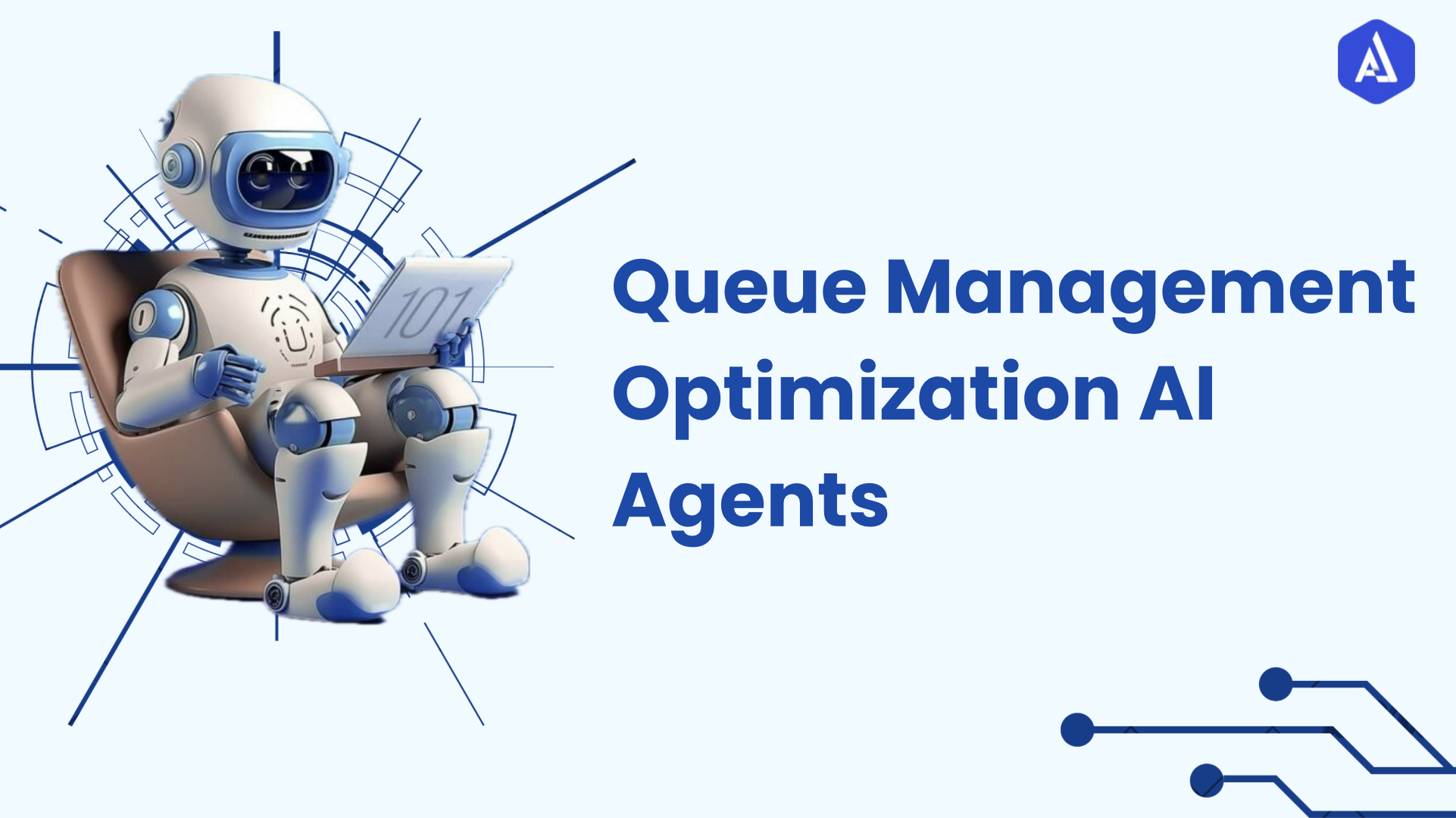Introduction
The Linear Sprint Summarizer is an AI-based tool developed to facilitate sprint reporting specifically for agile teams. The completion of this tool is to pull and consolidate completed tickets from Linear and make the data available to the teams to show the progress of the sprint, major accomplishments, and potential improvements.
By integrating this automated approach, the team stays on track with the matters under their focus for every sprint without much interference.
About Linear Sprint Summarizer Agent
Linear Sprint Summarizer is an amazingly effective agent developed to support the summarization of a team’s work progress in an agile sprint. It synchronizes with Linear, a widely used project management tool, to pull ticket information from chosen teams during a certain time.
The Summarizer helps to get up to 50 completed tickets from each team to get a brief but informative overview of the scope of works done during the sprint. The key feature is the tickets search by different criteria which can include the sprint start date, teams participating in it, and the ticket’s status.
Users can specify what type of tickets should be summarized – completed, ongoing or blocked – and the time range for this summary to cover. The processed data is then written in an organized and summarized manner using Natural Language Generation (NLG) model such as GPT-4.
This makes the workload of preparing the sprint reports unnecessary while making sure that every team member understands what is happening in the existing sprint.
Key Features of the Agent:
-
Automated Sprint Summaries: To avoid a scenario where the team must spend time and report everything that they have worked on to the scrum master, after completion of a sprint, the agent provides a summary of the activities that has been accomplished by each team.
It includes a brief overview that shows the overall progress (equivalent to TL; DR), with a detailed account of the progress of each team.
-
Customizable Settings: While using the agent, the behavior can be set whereby the number of tickets to be pulled is specified up to fifty tickets, the tracked teams, and the time interval to pull tickets from. When it comes to tickets you can change the status selections to “Done,” “Blocked,” “In Progress,” and others if necessary.
-
Real-time Data Retrieval: To achieve this, the agent extracts current information from Linear using API to update summaries based on the progress or completion rates.
-
Categorized Task Breakdown: As soon as the work is done, it is divided into categories depending on the type of work it was, for example, bug fixes, new functions, technical debt, etc. to better understand progress in various fields. These are well-defined and flexible categories, and the categorization can be revised based on the nature of the project.
-
Too long, Didn't read Channel Summary: At the start of the report the agent produces an effective ‘TL; DR’ focusing on key achievements of the entire sprint. This summary allows team members and managers to grasp the general result of the chosen sprint without ever having to read all the descriptions of the tasks that were performed.
-
Task Prioritization: The agent intelligently arranges the fields in the summary section in a manner that prioritizes the most important fields at the top of the summary.
This also enables teams to save a lot of energy and effort without feeling stuck on small and unimportant matters.
-
Scheduled Reporting: It also affords flexibility in configuring the agent, triggering it, for example, after each weekly or sprint to ensure these summaries are always updated where and as required.
-
Task Visualization: While the information gathered through the lists and chats is mostly textual and the agent produces textual summaries, users can enhance the information with charts or graphs using Linear’s tools or integrations for a graphical view of the team’s progress.
Tools of the Agent
-
Linear API Integration: The Linear Sprint Summarizer is based on the Linear API, allowing you to pull the ticket data from your organization’s Linear workspace. This includes status of the task, assigned persons, priority, labels, and the date the task was created, which are critical for summarization.
-
Natural Language Processing (NLP) Model (GPT-4): The agent applies the GPT-4 Model to analyze the raw ticket data and summarize them for personnel's ease of comprehension.
The use of the model guarantees that the summaries are coherent and simple and reformatted as required.
-
Data Filtering: The working interface's functionality consists of built-in filters for tickets, which can be selected using several criteria, such as ticket status (Done, Blocked, etc.), priority, labels, or date and time, excluding irrelevant projects in the summaries.
-
Customizable Task Categorization: The agent can organize tasks according to customizable criteria and then provide detailed reports that are tailored to a client’s needs, involving, for example, only bug fixes, new features, or performance upgrades.
Use Cases
-
Agile Development Teams: The agent is particularly suitable for the development teams of flexible software environments involving sprints. It saves time on generating sprint reports manually and guarantees that any team member has immediate access to the progress report of a particular sprint.
-
Project Managers and Scrum Masters: These summaries help project managers easily check the progress made in the sprint and determine potential problems like bottlenecks or an accumulation of signs.
Such summaries are also helpful during project retrospectives, during which the team discusses strengths and weaknesses and aims to apply different approaches during the subsequent sprints.
-
Cross-Team Reporting: In large organizations with multiple teams, the agent can be used to generate summaries across different teams, offering a holistic view of progress. This is especially useful for stakeholders who want to track the overall progress of a project or product across various teams.
-
Team Alignment and Collaboration: The summaries help ensure that teams are aligned with sprint goals and objectives. By providing a transparent view of completed work, blockers, and task prioritization, the agent fosters better communication and collaboration among team members.
-
Senior Management and Stakeholder Reporting: Senior managers and external stakeholders can use the summarized reports to quickly grasp key achievements and project status without needing to dive into granular task-level details. This is especially useful for providing high-level project updates during meetings.
Benefits and Values
-
Time Savings: In accomplishing the general work of summarizing the progress of sprints, the agent helps cut down on many hours needed by project managers, scrum masters, and other team leads and seniors who can better spend their time on other vital tasks.
-
Enhanced Communication: The agent must ensure all stakeholders are informed of the progress made in a sprint in clear terms that will not be misunderstood. That means that status meetings and manual reports can be minimized because they are still able to focus on productive meetings and discussions.
-
Data-Driven Decision Making: From the analysis of data by the summarizer, specific information can be used by the teams and managers to decide on future sprints.
There is always information that needs to be gathered for better usability and making strategies for the next sprint.
-
Improved Team Alignment: While providing specific summaries by a team, the agent ensures that context is clear with what has been done, what is still ongoing and what needs attention.
-
Customizable and Scalable: Multitasking is easy since the agent is flexible and can fit into any team formation or be tailored to meet project requirements. For instance, if you are working with an individual team, it is possible to customize the summarizer depending on the corresponding team’s project whereas if working with cross-functional project, you can opt for further settings.
Usability
-
Clone the Template: Begin by copying the Linear Sprint Summarizer as the starting base and develop a new agent in your system.
-
API Integration: To integrate the agent with the linear workspace, enter the API key of your organization account. This will allow the agent to view all your team's tickets and data securely.
-
Customize Settings: In general, set an agent to select the specific teams to monitor, set the time for ticket pulling, and configure the ticket statuses and categories to be summed up.
-
Request Summaries: Once set up, you can request a sprint summary by specifying the start date of the sprint and which teams or projects you want to include in the report. The agent will retrieve and summarize completed tasks automatically.
-
Schedule Regular Reports: Set the agent to run on a schedule (e.g., weekly on Fridays) so that it consistently generates sprint summaries at regular intervals.
By following these steps, teams can easily integrate the Linear Sprint Summarizer into their workflow, ensuring that they are always informed, aligned, and ready to act on sprint progress.
-1.png)