Microsoft Excel AI Agent is an intelligent Excel assistant built directly into Excel and is meant to make data tasks simpler, to find insights faster and simplify reporting. It automates actions, cleans data and gives real time insight, making Excel Dynamic and Easy.
Based on natural language queries, advanced visualizations and predictive analytics, it helps users turn raw data into actionable intelligence adapting itself over time to become more accurate and relevant. Using this, Excel becomes a traditional tool transformed to an interactive data driven partner with this AI agent.
About Microsoft Excel
For over three decades, Microsoft Excel has been a cornerstone in data manipulation and analysis, offering a wide range of tools from simple data entry to advanced financial modeling. Despite its powerful features like pivot tables and data visualization, tasks like data cleaning and formula creation often demand significant time and expertise.
Features of Microsoft Excel:
-
Powerful Formulas and Functions: Perform complex calculations and precise data manipulation.
-
Pivot Tables: Summarize large datasets and identify trends effortlessly.
-
Data Visualizations: Create engaging charts like bar graphs, scatter plots, and maps.
-
Data Modeling and Power Query: Wrangle and transform data from various sources efficiently.
-
Comprehensive Analysis Tools: Combine features for in-depth reporting and decision-making.
Although its capabilities are wonderful, Excel users often have to spend tons of time performing tasks such as data cleaning and creating complex formulas — necessitating a lot of expertise. That’s where Microsoft Excel AI Agent comes into play, propelling the Excel experience up by intelligent automation and insights.
About Microsoft Excel AI Agent
The Microsoft Excel AI Agent is an intelligent assistant embedded in Excel, designed to streamline data analysis, automate repetitive tasks, and deliver actionable insights with ease. By leveraging AI capabilities like automated data cleaning, natural language processing (NLP), and adaptive learning, it simplifies complex data tasks, enabling users to focus on decision-making and productivity.
Key Features of Microsoft Excel AI Agent:
-
Automated Data Cleaning: Detect inconsistencies, fill missing values, and improve data structure.
-
Advanced Analytics: Real-time trend detection, forecasting, and pattern recognition.
-
Natural Language Processing: Perform data tasks and queries using plain English commands.
-
Data Storytelling: Create customizable charts and dashboards for impactful visualizations.
-
Automated Reporting: Generate periodic reports with tailored recommendations.
-
User-Friendly Interface: Access via a sidebar with voice and text command support.
-
Adaptive Learning: Learns from user interactions to become smarter and more proactive over time.
In addition, it automates reporting offers, we prepare periodic reports with key metrics and tailor recommendations. The Excel AI Agent has an interface (accessed via a sidebar) which supports both voice and text commands for easy data manipulation. Built with adaptive learning capabilities, it learns over time as users interact which means that Excel gets smarter, is more proactive and more efficient for individuals.
Use Cases of Microsoft Excel AI Agent
-
Finance and Venture Capital: The Microsoft Excel AI Agent speeds up financial modeling, from scenario analysis to revenue projections to valuation models. It assists in detecting the so called ‘unaccountability’ effect, a potential anomaly in the current financial account data, and it aids in suggesting improvements to forecasts accuracy. Furthermore, the agent is used to thickly evaluate financial risks by analyzing patterns from the historical data. And thus, it is a useful tool for complete deal evaluation and professional risk management
-
Supply Chain Optimization in Manufacturing: For manufacturing – the Excel AI Agent supports demand forecasting and inventory management. It can predict demand with very high accuracy by analyzing historical sales data, and by interpreting this using other data (such as regulations and promotions) it can help manufacturers to optimize stock levels. In addition, the agent monitors supplier reliability and will adjust reorder points to maintain efficient management of inventory. It also offers clues on how to anticipate supply disruptions, and how to replace supply chain risks through proactive measures.
-
Marketing Analysis: The Excel AI Agent allows you to identify customers and another demographic information and uses this information to segment your customer base in order to refine future marketing efforts. And it also does stress tracking in real time for campaign performance, showing graphics that reveal what's powering customer engagement. That’s why this means that a marketing team can measure a campaign’s effectiveness, tweak strategies where necessary, and ultimately play a more important role in your marketing efforts.
Benefits and Values
Microsoft Excel AI Agent introduces a range of benefits, making it an invaluable tool for organizations:
-
Increased Efficiency: Microsoft Excel AI Agent automates repetitive tasks, freeing up time so you can focus on strategic analysis and decision making.
-
Accessibility to Advanced Features: It simplifies complex tasks so that sophisticated analysis is accessible to non-expert users alike.
-
Predictive Power: Microsoft AI Agent provides predictive analysis and forecasting on the basis of historical data, empowering businesses to predict future trends.
-
Cost Savings: Microsoft Excel AI Agent saves operations costs by reducing time spent on data processing and improving decision accuracy.
-
User-Friendly: Microsoft Excel AI Agent is intuitive and easy to adapt because it is coupled with a natural language interface and adaptivity to the user behavior.
Usability and Guidelines
To maximize Microsoft Excel AI Agent’s capabilities, here is a guide on setting up and operating the AI agent:
-
Integration
-
Integrate: Integrate Microsoft Excel AI Agent by connecting Microsoft account via Microsoft Excel AI Agent
-
Setup: Customize settings for preferred insights, visualizations, and privacy configurations.
-
Using Key Features
-
Data Cleaning: Use the data cleaning function, and Microsoft Excel AI Agent will scan the sheet and automatically pick up where it needs to be cleaned for inconsistencies, and Genie will give a preview of what the suggested changes are.
-
Running Forecasts: Choose the data range then click to input or ask a question such as, "Forecast sales for next quarter."
-
Creating Reports: Reporting feature of Microsoft Excel AI Agent creates automated weekly or monthly reports with visualizations and insights
-
Natural Language Queries: Type or voice a question straight, like 'show the top performing product this year' for example.
Guidelines for Effective Use
-
Limit Data Size for Optimal Performance: The Microsoft Excel AI Agent runs best with moderate sized datasets; larger datasets can also be served via cloud.
-
Privacy and Security: Microsoft Excel AI Agent can access a broad range of data from your workbook — be sure sensitive data is handled per organizational policy.
-
Regularly Update: Microsoft Excel AI Agent regularly receives periodic updates for the sake of further functionality, performance improvement. Best results is to keep the agent up to date.
-1.png)
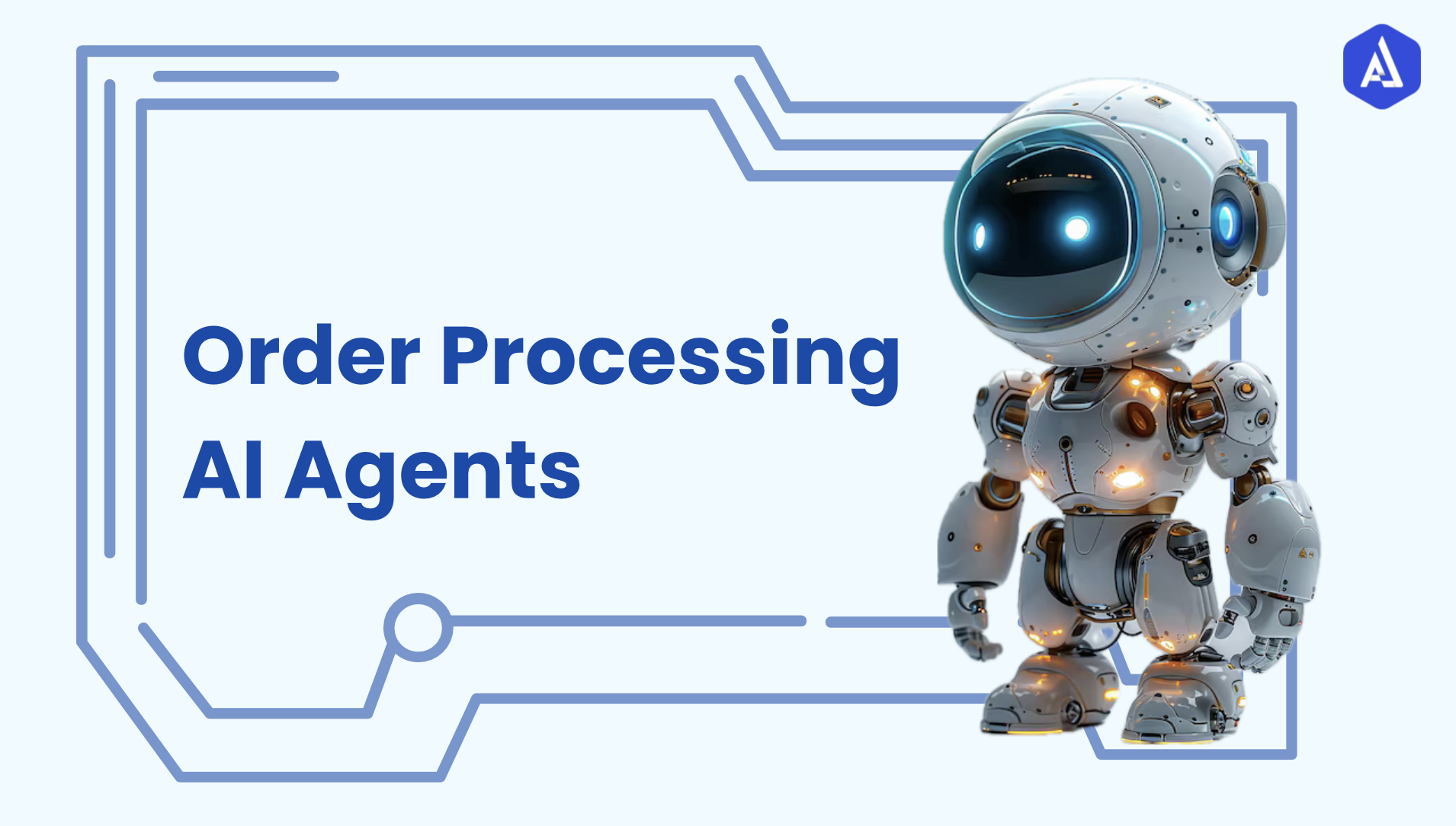
.png)