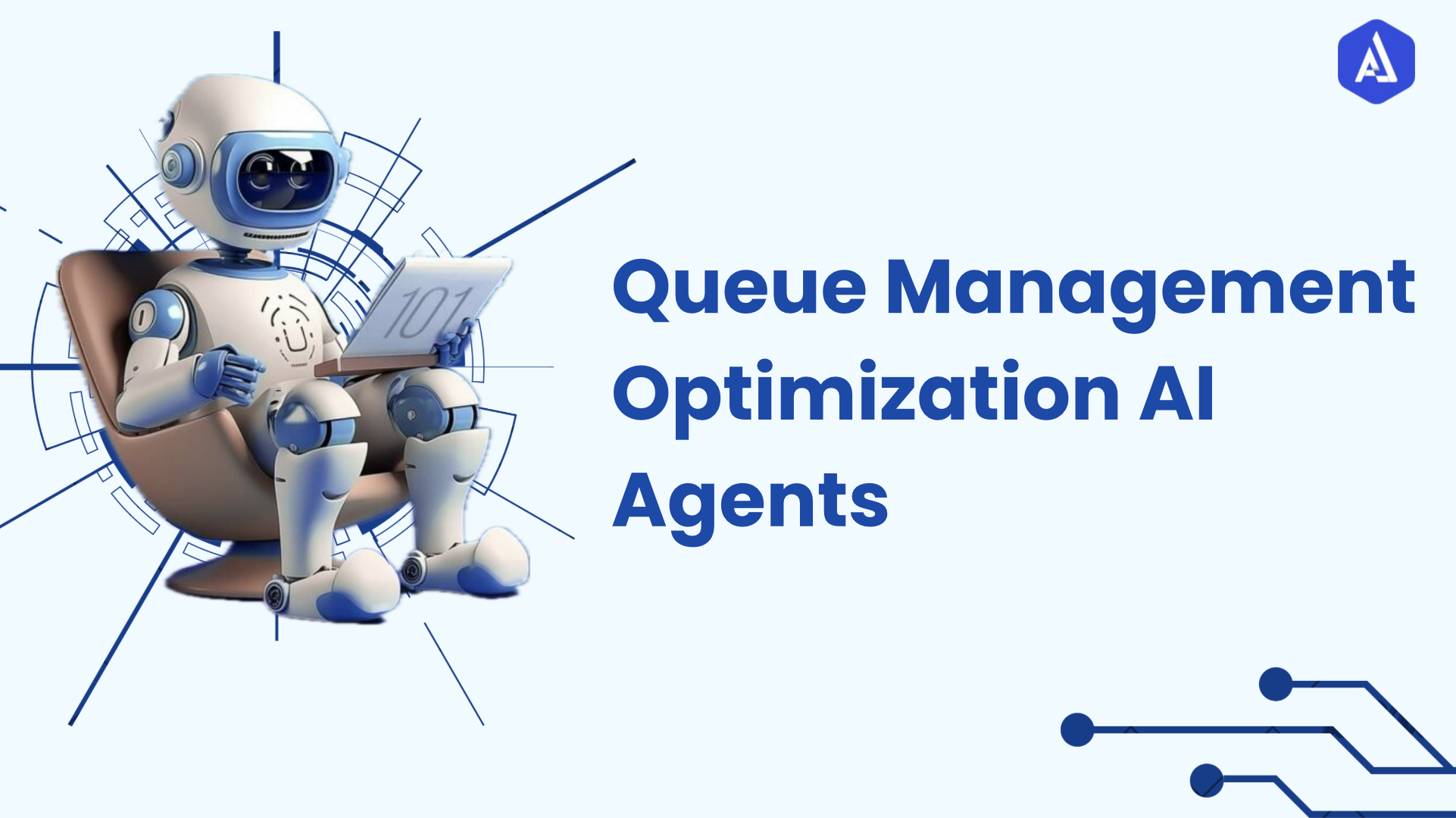Microsoft Teams AI agent facilitates users by simplifying the work, enhancing the collaboration, and making the communication hassle-free. This agent brings together the best of many worlds; advanced AI capabilities within Teams make remote work more efficient, connected and engaging to users in all industries.
About Microsoft Teams
Microsoft Teams is a powerful mode of communication and collaboration, which is built to handle the need for team chat, project management, file sharing, and task tracking. Designed to increase productivity, Teams is intended to use the Microsoft 365 suite with the capability to access files, documents and applications all in one place.
It's a favorite for remote and hybrid working situations, thanks to its core features of instant messaging, video conferencing, and channel organization, along with a wide range of options for integrating third-party apps.
Here are a few key features of Microsoft Teams:
-
Chat and Messaging: Instant messaging for direct or group conversations, with threaded chats to keep discussions organized.
-
Video Conferencing: High-quality video calls with features like screen sharing, virtual backgrounds, and meeting scheduling.
-
File Sharing and Collaboration: Seamless file sharing and real-time collaboration using integrated Microsoft 365 apps like Word and Excel.
-
Task Management: Integration with Microsoft Planner to create, assign, and track tasks within the app for better project organization.
About the Agent
Microsoft Teams AI Agent is designed to enhance team collaboration by automating repetitive tasks, optimizing communication workflows, and providing insights directly within the Teams environment.
The agent is built to work natively within Microsoft Teams using machine learning algorithms and natural language processing, delivering real time recommendations, reminders, and follow ups to aid the user in keeping organized and keen on their singular at hand tasks.
Use Cases
The Microsoft Teams AI Agent can be employed across numerous scenarios and industries to address different needs. Some prominent use cases include:
-
Meeting Scheduling and Management: It automatically schedules meetings, sends reminders and suggests an agenda based on the participant's availability. This is particularly useful where large teams with different schedules exist.
-
Real-Time Collaboration Support: Using ongoing conversations in Teams channels, the agent will identify and suggest relevant documents, facilitate any sharing of resources, or indicate the most important action items in the conversation to keep the conversation on track and as efficient as possible.
-
Project Management Assistance: The agent also helps all tasks to be completed on time by tracking project milestones, setting deadlines and sending suggested progress reminders for project-oriented teams.
-
Sentiment and Feedback Analysis: The agent is very well suited especially in the context of customer service setups, where teams can measure client or employee satisfaction in real time by analyzing sentiment of chats and messages. This can provide information for future interactions and provide areas for improvement.
-
Onboarding New Team Members: New users find it easy to start the AI Agent because it provides helpful, helpful prompts and reminders and a step-by-step guide for common tasks, essential resources, and team norms that can help them blend smoothly with their team environment.
These use cases demonstrate the versatility of the AI Agent, making it an invaluable tool for organizations looking to boost team productivity, enhance communication, and streamline task management.
Benefits and Values
Implementing our Microsoft Teams AI Agent provides a host of benefits, each tailored to add measurable value to business operations and enhance user experience:
-
Increased Efficiency: The agent automates routine, repetitive tasks and workflows, allowing time for users to concentrate on their high value, high added value activities.
-
Enhanced Collaboration: The agent helps the team collaborate and make the most of their resources by providing real time resource suggestions, automatic scheduling and the magic of conversation insights.
-
Cost Reduction: For a large organization with people working from different parts of the world, such lines of communication streamlining, meeting overlap reduction, and overall productivity increase can bring huge savings.
-
Improved User Experience: According to the agent, the ease with which users can watch the team’s actions also reduces cognitive load on them because teams are a better and more supportive environment for daily work.
-
Data-Driven Decision-Making: With its analytics features like sentiment analysis and engagement tracking, agents are able to see how well they are performing against team dynamics, and make data centered decisions to improve team morale and performance.
The collection of each of these benefits, combined, positions the Microsoft Teams AI Agent as a critical step in enabling businesses to optimize their operations and their productivity.
Usability
The Microsoft Teams AI Agent is designed for ease of use, with a setup process that can be completed within minutes. Here’s a step-by-step guide to get started:
-
Setup: First, add the AI Agent from the Microsoft Teams App Store. The installation is straightforward, with prompts to configure initial settings like language preferences, notification types, and permissions.
-
Configuration: To enhance functionality, the agent can be hooked up to important apps users may have on their Microsoft 365 accounts throughout configuration. In addition, the user can configure notification settings as per his personal preferences to make sure that the agent sends only the most relevant information.
-
Daily Operation: The agent will run in the background quietly, and only get involved when necessary to prompt, send, or suggest, with actions. The agent is available for interacting with users through simple chat or with dedicated buttons inside the Teams interface.
-
Troubleshooting Tips: If there are any issues, the Teams app itself gives users access to the agent’s support documentation that further explains common queries. We've also included a Help command which gives our team some troubleshooting steps and your contact information for the live support in case you need help.
-
Advanced Settings: The agent offers advanced configuration options for power users in the form of setting custom workflows, defining unique use case scenarios, or even integrating to third party APIs. Fully capable of these advanced settings are these business needs that are needed by the team to maximize the agent’s capabilities.
-1.png)