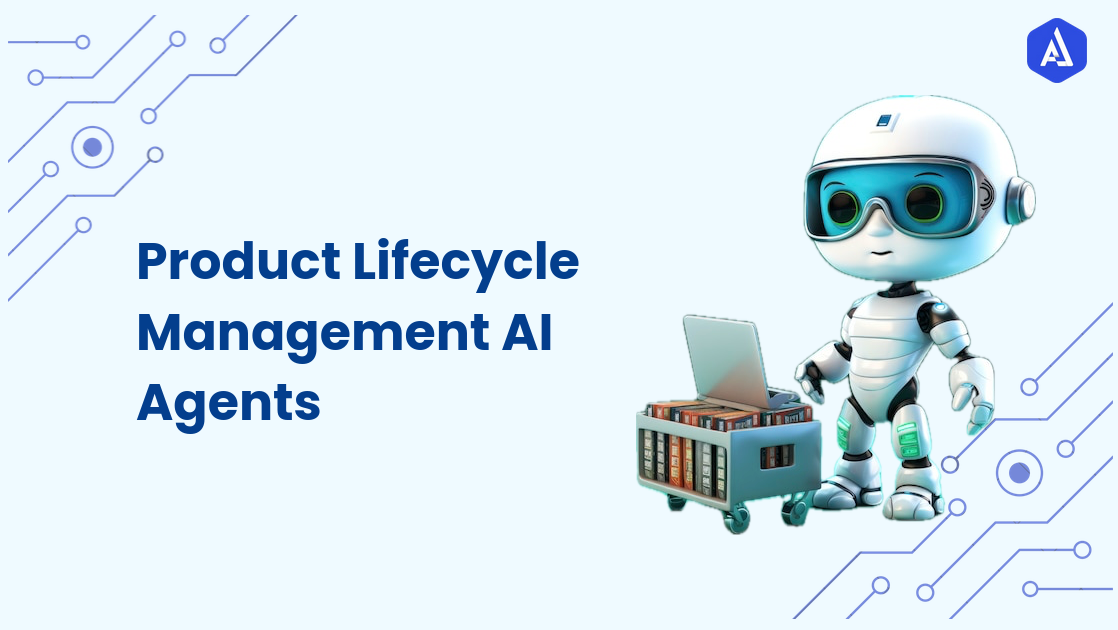Introduction
In today’s fast-paced digital workspace, efficiency and productivity are paramount. Notion AI Agents emerge as transformative tools designed to elevate user experience by automating tasks, enhancing collaboration, and providing intelligent insights. By seamlessly integrating into the Notion ecosystem, these agents empower users to streamline their workflows, manage projects effectively, and foster creativity, making them invaluable assets for individuals and teams alike.
About Notion
The notion is an all-in-one workspace that combines note-taking, task management, databases, and collaboration tools into a single platform. It provides users with the flexibility to organize information and manage projects according to their unique needs. Key features of Notion include:
-
Customizable Pages: Users can create tailored pages for different purposes, such as project tracking, personal notes, or collaborative wikis, adapting the layout and content to suit their workflow.
-
Database Functionality: Notion allows for creating databases to manage tasks, track progress, and store information. Users can easily customize properties, views, and filters to organize data effectively.
-
Real-time Collaboration: Teams can collaborate in real-time, enabling multiple users to edit documents, leave comments, and share updates, all within a single workspace.
-
Integration Capabilities: Notion integrates with various third-party applications, enhancing its functionality and allowing users to centralize their work processes.
Notion's adaptability suits various users, from individual contributors to large teams across diverse industries.
About the AI Agent
Notion AI Agents are sophisticated virtual assistants embedded within the Notion platform, designed to optimize productivity through automation and intelligent recommendations. These agents harness advanced artificial intelligence techniques, including natural language processing (NLP), to understand user commands and facilitate various tasks.
Key capabilities of Notion AI Agents include:
-
Task Automation: The agents can automate repetitive tasks such as data entry, document formatting, and task assignments, freeing users to focus on more strategic activities.
-
Smart Suggestions: By analyzing user behaviour and context, the agents provide contextual recommendations, such as suggesting relevant documents, templates, or actions based on ongoing projects.
-
Natural Language Interaction: Users can communicate with the agent using everyday language, making it intuitive to request information, generate reports, or initiate workflows.
-
Seamless Integration: The agents integrate seamlessly with Notion’s existing features, enhancing functionality without disrupting established workflows.
Notion AI Agents are designed to learn and adapt, improving their accuracy and relevance based on user interactions. This adaptability ensures users receive increasingly personalized support as they engage with the platform.
Use Cases
Notion AI Agents can be utilized across many scenarios, showcasing their versatility and applicability in various contexts. Here are several key use cases:
-
Project Management: Automate the creation and management of project tasks. Users can instruct the agent, “Create a task list for the new marketing campaign,” and the agent will generate a structured list based on previous entries and project templates.
-
Content Creation: Help draft and organize content. For example, users can say, “Summarize my notes from the last meeting,” the agent will compile the key points into a cohesive summary.
-
Research Assistance: Help gather and synthesize information. Users can prompt the agent with, “Find articles on productivity hacks,” it will return relevant links and summaries, streamlining the research process.
-
Team Collaboration: Facilitate real-time updates and notifications to enhance collaboration. The agent can alert team members to changes or comments on shared documents, ensuring everyone stays informed and aligned.
-
Personal Task Management: Aid in organizing personal tasks and reminders. Users can say, “Set a reminder for my project deadline next Friday,” allowing the agent to manage personal schedules effectively.
-
Data Analysis and Reporting: Assist in analyzing project metrics and generating insights. Users can instruct the agent, “Show me the status of all ongoing projects,” and it will provide a summary of key performance indicators.
-
Learning and Development: Recommend resources for professional growth. Users can ask, “What are some good courses on project management?” and the agent will curate a list of relevant learning materials.
These use cases illustrate the broad applicability of Notion AI Agents, making them a valuable tool for various tasks across different sectors.
Benefits and Values
Utilizing Notion AI Agents provides a range of advantages that significantly enhance organizational efficiency and individual productivity:
-
Increased Productivity: By automating routine tasks, users can allocate more time to strategic decision-making and creative problem-solving, improving outcomes and faster project delivery.
-
Enhanced Collaboration: The agents facilitate seamless communication and collaboration among team members, reducing silos and ensuring that everyone is aligned on project goals and updates.
-
Personalization: Notion AI Agents learn from user interactions, providing tailored suggestions and automating tasks according to individual preferences, which enhances user satisfaction.
-
Data-Driven Insights: The agents help users analyze data quickly, generating actionable insights that inform strategic planning and enhance decision-making processes.
-
Cost Efficiency: By minimizing the time spent on manual tasks and improving workflow efficiency, organizations can achieve significant cost savings in operations.
-
Scalability: As organizations grow, Notion AI Agents can easily adapt to increasing demands, supporting a larger volume of tasks and interactions without compromising performance.
-
Competitive Advantage: By embracing AI technology, organizations can differentiate themselves from competitors, leveraging innovative solutions that streamline operations and enhance productivity.
-
Improved Work-Life Balance: Automating mundane tasks can reduce stress and allow users to focus on what matters most, contributing to a healthier work-life balance.
Usability
To ensure effective utilization of Notion AI Agents, users should follow these guidelines for setup, operation, and troubleshooting:
- Setup:
- Installation: Ensure that the Notion AI feature is enabled within your workspace settings. Follow the prompts to integrate the AI Agent into your environment.
- Configuration: Customize the agent’s settings to align with your team’s workflows and preferences. This may involve defining user roles, notification settings, and integration points with other tools.
-
Operation:
-
Issuing Commands: Users can communicate with the agent using natural language. For example, to create a new page, users might say, “Create a new page for our Q3 goals.”
-
Utilizing Features: Explore the agent’s functionalities, such as smart suggestions and automated reminders, to fully leverage its capabilities. Regularly interact with the agent to discover new features.
-
Feedback Loop: Provide feedback on the agent’s performance. Notion AI Agents can learn and improve based on user feedback, so your insights are valuable for enhancing their effectiveness.
-
- Troubleshooting:
- Common Issues: If issues arise, users should first consult the Notion help center, which provides solutions to frequently asked questions and troubleshooting tips.
- Support Resources: For persistent problems, users can reach out to Notion support with detailed descriptions of the issue, including any error messages received, to expedite resolution.
-
Community Engagement: Engage with the Notion user community to share experiences, ask questions, and discover best practices for maximizing the use of Notion AI Agents.
By adhering to these guidelines, users can effectively integrate Notion AI Agents into their workflows, enhancing both individual productivity and team collaboration.