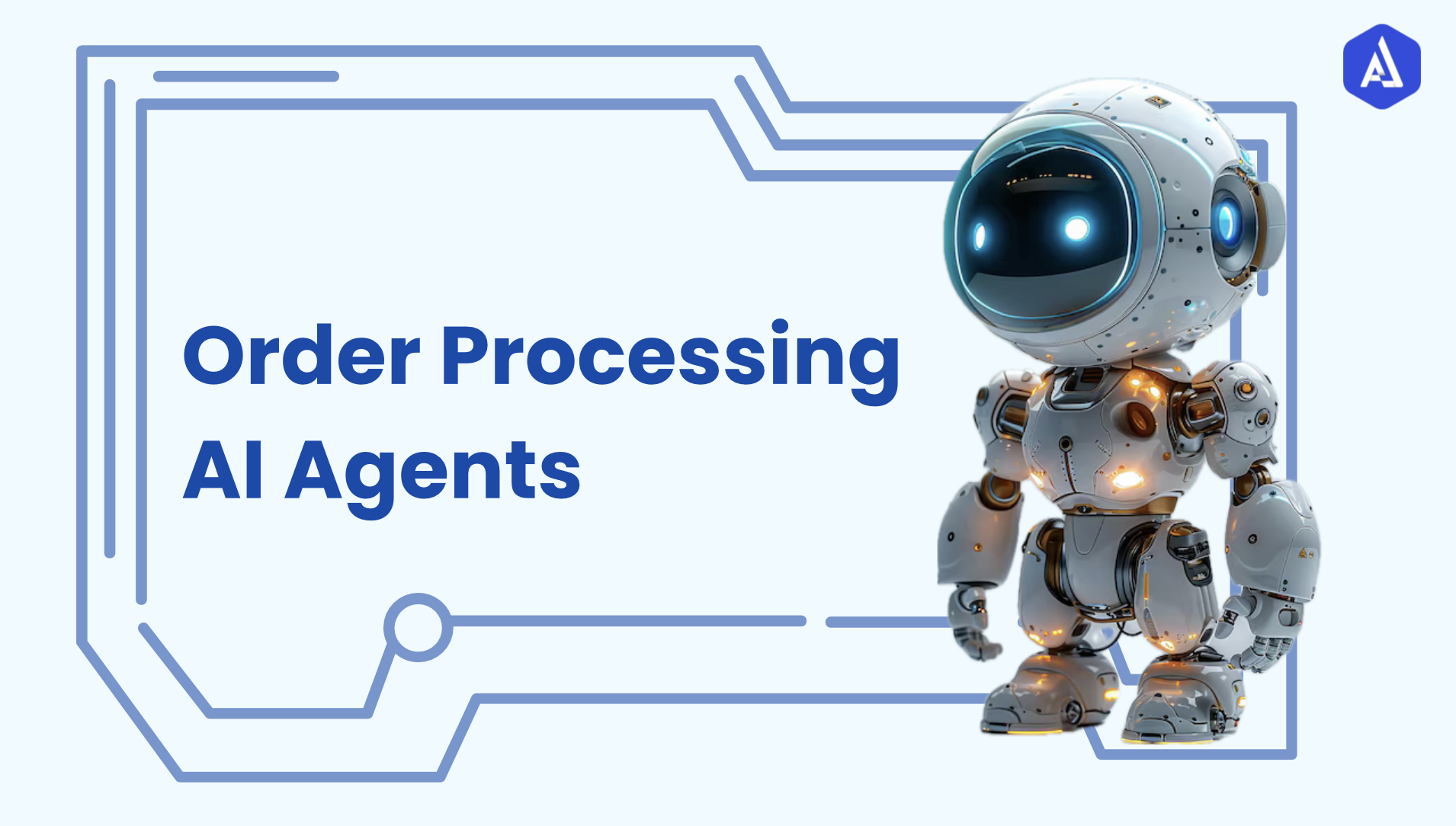Designed to boost productivity and ease notetaking, OneNote AI Agent is a revolutionary tool that should be your go-to notetaking enhancer. Our agent takes advantage of cutting-edge artificial intelligence capacity to transform the way end users interact with OneNote, by providing better ways of organizing, finding, and utilizing information.
About the Software
OneNote is a digital notetaking application that is easy to use and versatile, enabling the user to write and capture ideas offline and then place them on the OneNote web page later. The main feature of this app is that it has rich text formatting, multimedia embedding, collaboration and easy synchronization among devices.
Key Features of OneNote:
-
Rich Text Formatting: Format your notes with customizable fonts, colors, and styles for better readability.
-
Multimedia Embedding: Easily insert images, audio recordings, and other media to enrich your notes.
-
Collaboration: Share notebooks and collaborate with others in real time, making it ideal for teamwork and group projects.
-
Device Synchronization: Effortlessly sync your notes across multiple devices, ensuring access wherever you go.
-
Organized Structure: Create notebooks, sections, and pages to keep your notes well-organized and easy to navigate.
-
Audio & Image Capture: Record audio and add images directly to your notes for a comprehensive approach to information gathering.
OneNote is perfect for professionals, students, and anyone looking for a flexible and efficient way to manage and organize their notes.
About the Agent
The OneNote AI Agent is a powerful and sophisticated virtual assistant that takes care of tasks and delivers intelligent insight directly in OneNote. Now we designed the agent using machine learning (ML) and natural language processing (NLP) to help the agent understand user inputs and resulting usable suggestions.
The agent's key capabilities include:
-
Smart Organization: Categories its own notes and auto populates tags on content, so users can find the information they need faster.
-
Task Automation: It allows users to set reminders, due dates, and to-do lists all inside their notes, facilitating project management.
-
Contextual Assistance: Provides relevant content suggestions based on the current note context, such as links to related documents or resources.
-
Voice Commands: Voice commands to make notes are easier so that you can still get up to date and record ideas.
By integrating these features, the OneNote AI Agent empowers users to focus on essential tasks while enhancing overall productivity.
Use Cases
The OneNote AI Agent have multiple use cases:
-
Educational Settings: The agent may be used by students to collect lecture notes, keep track of assignments and collaborate on group projects. Students can easily capture thoughts during class by using voice commands without missing important information.
-
Corporate Environments: Teams can benefit from the agent's task automation features, creating shared to-do lists and reminders for projects. These meeting notes provide the agent with a means to help summarize and ensure that important decisions and action items are quickly retrievable by the rest of the team.
-
Research and Development: Researchers can use the agent to structure a literature review, annotate findings, and trace where ongoing experiments are headed. In the case of articles and paper, its contextual assistance can provide relevant articles and papers based on the content involved.
-
Creative Projects: The agent can be used for writers and artists to brainstorm ideas, as well as to organize research materials, and to keep up with project timelines. This first helps the agent suggest related content to spark creativity, and secondly, the projects stay more structured.
These examples highlight the agent's broad applicability, catering to various industries and personal use cases.
Benefits and Values
The OneNote AI Agent delivers significant advantages and value propositions to its users:
-
Efficiency Gains: The agent automates repetitive tasks so that users have more time for meaningful work, not for administrative tasks. Information plays a key role in decision making; however, fast decision making depends on quick access to organized information.
-
Cost Reductions: With improved organization and productivity, teams can reduce operational costs associated with project management and communication. The agent's capability to streamline processes minimizes the need for additional software tools.
-
Enhanced User Experience: The agent provides personalized experience, adapting to user preferences and workflows. This leads to higher satisfaction and better engagement with OneNote as a tool.
-
Improved Performance Metrics: Through tracking and reporting productivity metrics, organizations can introduce tangible improvements in the rates of project completion, collaboration efficiency and general team performance.
By employing the OneNote AI Agent, users can unlock new levels of productivity and satisfaction.
Usability
To ensure that users can effectively utilize the OneNote AI Agent, we have developed a comprehensive guide covering setup, operation, and troubleshooting.
-
Setup Instructions: Users can easily integrate the agent with OneNote through the given instructions.
-
Operation: User can start the agent by voice command or by keyboard shortcut. For example, we may instruct the agent to prepare a to do list that requires the agent to type, ‘New task’.
-
Customization: The users can also set the agent according to what they want; for instance, the number of notifications received or the org manner.
-
Troubleshooting Tips: In case the agent is unresponsive, the users should perhaps, their internet connection, or maybe update OneNote among other things.
-
Support Resources: Furthermore, we have a support center packed with the answers to frequently asked questions, discussion boards, and links to request further assistance in case you need it.
By following this guide, users can fully leverage the OneNote AI Agent’s capabilities and resolve any issues that may arise.
.png)