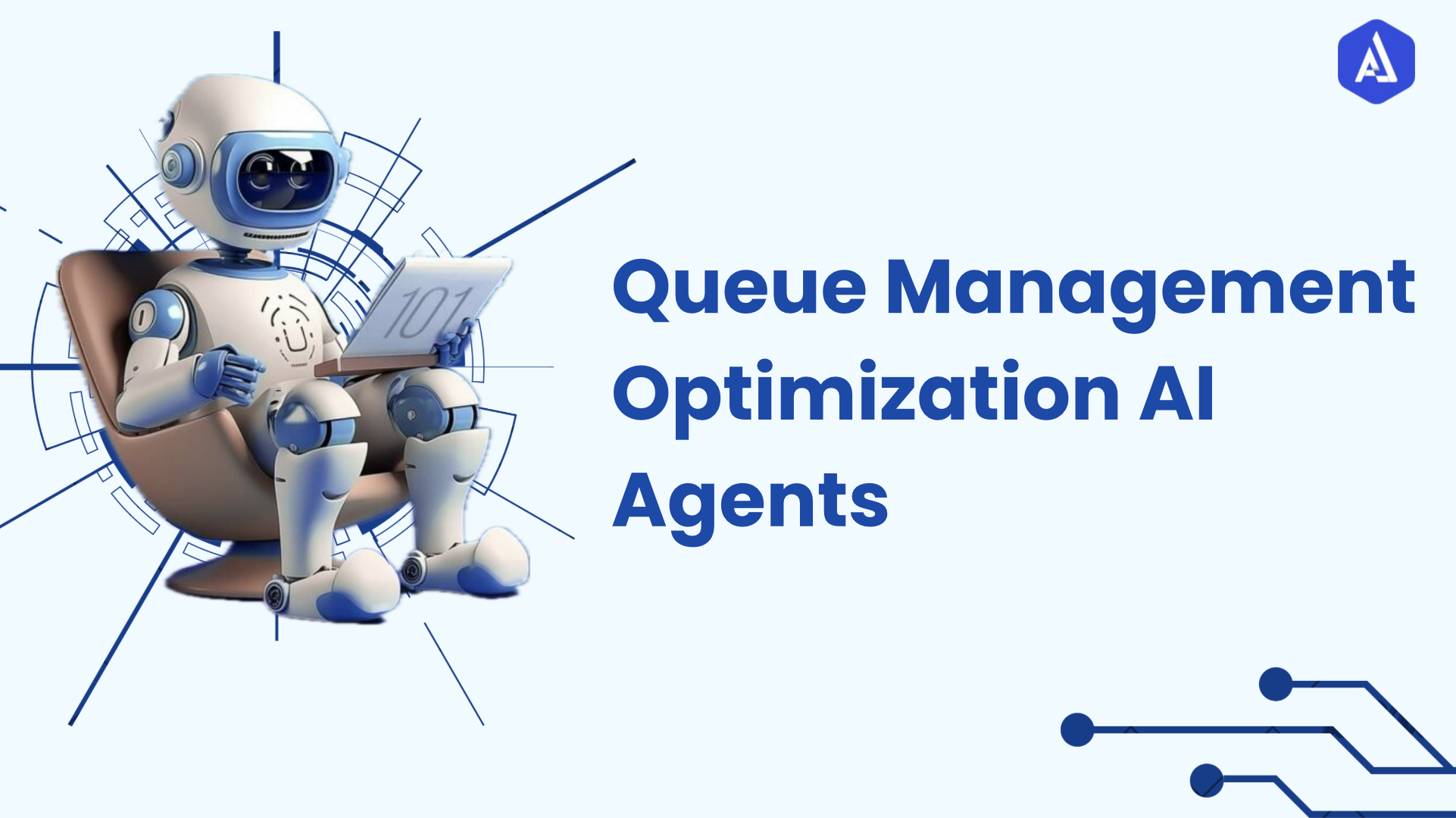Our team has developed a powerful Skype AI Agent designed to streamline communication, boost productivity, and enhance user experiences within the Skype platform. Tailored for seamless integration, this agent brings advanced automation and personalization to Skype users.
About the Software
Skype is a popular way of communicating with its solid features, such as messaging, voice and video calling which are suitable for both personal and professional use. Taking support for high-definition video conferencing, group calls, and real time file sharing on board, Skype has become a fundamental for remote teams, global collaborations, even customer support.
It’s a cross device so you can be connected across mobile, desktop or web. Furthermore, Skype is all part of the Microsoft ecosystem, and works through their integration with other Microsoft tools, such as Outlook and Teams, which means you don't need to switch from service to service, you'll be well served with Skype associated with Outlook and Teams, which make collaboration a very straightforward act.
Key features of skype:
-
Messaging: Instant text communication for personal and professional use.
-
Voice & Video Calls: High-quality voice and HD video calls for one-on-one or group communication.
-
Group Calls: Support for multi-party voice and video conferencing.
-
Real-Time File Sharing: Share files, documents, and images during chats or calls.
-
Cross-Device Compatibility: Available on mobile, desktop, and web for seamless communication across devices.
About the Agent
Our Skype AI Agent is a very versatile, intelligent tool which our team created to complement the Skype experience through automation of aspects and smart communication. It can see the user patterns, provide real-time assistance, and automatically manage messages and future responses based on user defined rules.
Using natural language processing (NLP), together with machine learning algorithms, the agent is able to answer common questions, make appointments, adjust reminders and even create automated summaries of group discussions.
Other than these features, the agent is created to integrate with off the shelf applications and Microsoft's arsenal of tools, which give Skype the ability to deliver collaboration. For example, users can remain in sync with their calendars and to-do lists, and the agent can now send out alerts and reminders on demand.
An agent designed with an easy-to-use interface, where users can change preferences seamlessly, and the agent will adapt to the user along with team specific workflows is a great addition to any team’s productivity toolkit.
Use Cases
-
Customer Support Automation: The Skype AI Agent can respond to frequently asked questions, route inquiries to relevant team members, and even provide instant support using predefined responses. It’s a game-changer for teams managing customer communication on Skype.
-
Meeting Management: The agent can then set up calls, automatically notify participants and send reminders before a meeting starts for users who need efficient scheduling. After the call, it can summarize or provide an action list based on that conversation.
-
Personal Assistant for Task Management: The agent can link with calendars and productivity apps to help users manage the day, send reminder of upcoming deadlines, and even automate mundane work such as greetings and confirming appointments, so there is workplace time to focus on pressing business.
-
Collaboration Across Teams: For multilingual teams, the agent can present real-time translations. It can also file sharing and helping with task delegation, track task completion, or alert users when tasks get updated or completed.
-
Enhanced Networking: The agent monitors keywords and identifies networking opportunities where it can connect users with peers and professionals within or out of their organization and can then introduce the two and pursue follow up.
Benefits and Values
-
Efficiency Gains: Skype AI Agent automates routine interactions, saving users time and reducing the manual effort, so people can work on their core jobs. And sure, nothing falls through the cracks: quick replies and automatic task reminders.
-
Cost Reductions: The agent is supported by this, in the sense in which customer interactions and automated workflows are possible, while reducing the need for additional support staff thereby lowering operational costs with no compromise in service quality.
-
Enhanced User Experience: This agent is highly personalized, offering a personalized approach, and adjusting Skype according to everyone’s needs. It bridges further communication gaps between people from different teams by offering automatic language translations.
-
Data-Driven Insights: The agent is able to analyze interaction patterns to provide users with insights into communication trends which may lead to decision making both within teams.
-
Productivity Boost: The agent improves productivity by taking control of task lists, scheduling meetings and even digesting conversations, freeing teams up to do more within the Skype platform.
Usability
-
Setup: We can setup Skype AI agent with current skype interface and easy to use, with many functionalities.
-
Operation: The agent is simple to use, with commands and prompts able to be given via the chat interface, or scheduled actions for running greetings and status updates. All this means that users can interact naturally, typing queries or instructions and letting the agent execute them automatically.
-
Troubleshooting Tips:
-
Common Errors: A restart of the Skype application normally takes care of the minor issues if the agent is not responding.
-
Custom Settings: Sometimes adjusting privacy and data sharing settings will impact the way that the agent interacts with user data. Check your permissions if you're having issues with other features with.
-
Integration Issues: Regarding issues with calendar or third-party app syncing, make sure to authorize apps and give them the permission they need. Also, it could be helpful if syncing fails, to re-link the account.
Using these instructions, users will prepare themselves for faster, smarter and more convenient Skype communication than ever before. The unique powerful tool that emerged out of this has been our Skype AI Agent engineering which turns Skype into a more powerful platform for today’s fast communications needs.