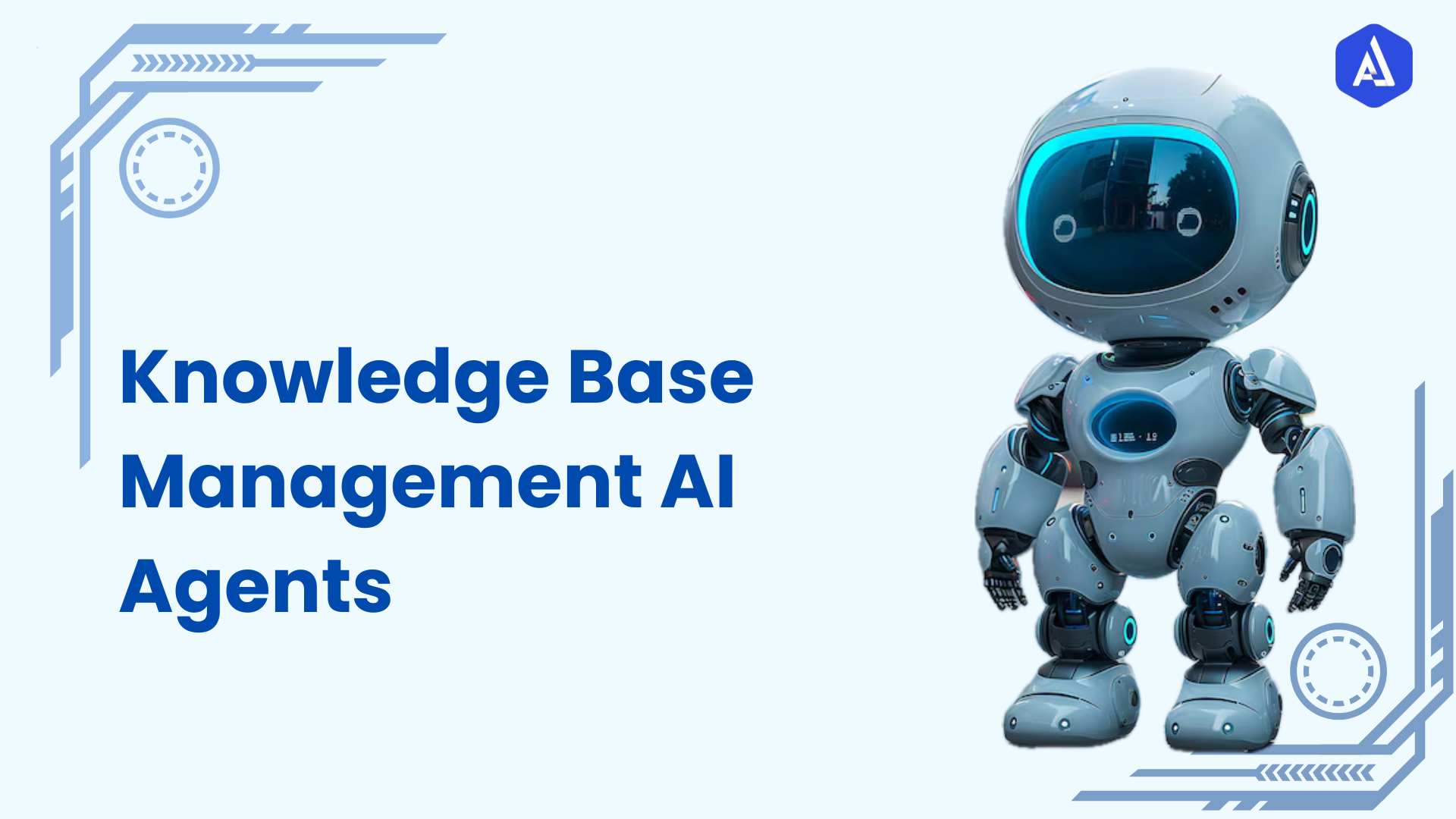Introduction
The Escalate To Managers via Slack Agent enhances organisational communication by quickly notifying managers of critical email threads that need immediate attention, streamlining the escalation process for timely decision-making via Slack.
By leveraging this, the agent manager will get summarized messages of important email threads autonomously.
Agent Overview
Slack Agent for Escalating Issues to Managers is designed to streamline communication by automatically escalating important conversations to managers through Slack. When provided with the necessary inputs, such as the email thread, prospect email, and conversation details, the agent generates a comprehensive escalation message and sends it to a designated Slack channel.
Due to our Agent, managers are promptly informed and can address the related problems. It interconnects perfectly with Slack to help the teams manage escalations, allowing the organization to provide timely follow-up on priorities without flooding the team with follow-ups.
Through such an automated escalation process, communication is eased, and at the same time, important correspondence is not easily lost or overlooked, leading to improvement of decision-making and increased organizational performance.
Use Cases
-
Handling Customer Complaints
The Escalate To Managers via Slack Agent” also can be used in circumstances when a regular customer complaint requires intervention from the managerial level as it helps to make the escalation process fast and automatic.
When forwarding a detailed message to a specific Slack channel, the agent also provides important information about the complaint, allowing managers to make a preliminary judgment.
It provides a convenient possibility to consider customer’s problems promptly and contributes to their proactive solutions. Therefore, such matters are managed, thereby improving customer satisfaction and retention by managers.
-
Escalating Unresolved Tickets
When working in a support team environment, unanswered email tickets that would need further decision than an average representative is allowed to make may cause backlogs.
Slack Agent for Escalating Issues to Managers reduces this by notifying managers of such unresolved issues as soon as they occur. The agent then returns notifications with links to the original email including the thread to facilitate easy access by managers.
Through immediate visibility, tickets can be solved faster, thereby increasing team productivity and quality customer experience.
-
Notifying Managers of Urgent Requests
In cases when team members need to act instantly, for example, before upcoming project deadlines or receiving critical requests from clients, the agent Escalate To Managers via Slack Agent is helpful.
Here, the agent makes sure that managers receive the necessary information on time through the Slack App so that they can respond appropriately. This saves a lot of time so that informed decisions can be made in case there is a change of events, which could cause a project to delay or lose clientele.
By allowing managers to be posted on relevant matters, the agent facilitates a proactive management style in which the organisation is prepared to respond to any occurrence.
-
Internal Communication Alerts
For the teams that major on both Slack and email for internal communications, the “Slack-Based Escalation Agent for Managers” is a useful tool implemented to ensure that critical conversation flow is not ignored.
Targeted managers can be informed of the ongoing internal discussions, which are important for escalation, so significant decisions can be made as soon as possible. The agent has the ability to give time related information and alert messages about situations, thus it keeps the overall alignment between operational teams and departments.
In internal communication, this proactive approach is more conducive to responding to changes and ensuring on-the-spot decision-making at all organizational levels.
Tools
-
Slack Integration API: Instead, the agent sends the generated message using the Slack API which in turn displays the message on a specified channel. The integration in this case guarantees effective and immediate coordination with Slack and the tool.
-
Email Parsing Tool: This agent takes the requisite particulars from the supplied string in use of email parsing tool such as the prospect’s email and the conversation subject so that requisite context is in place for the escalation.
-
Message Generation Engine: Using this engine, the agent is able to come up with a detailed message conglomerated from the inputs received. The message requires a trackable link to the conversation, so it is easy for managers to get all the information they might need.
-
User Interface (UI): Designed with a simple entry point for inputs only if the necessary data is required from the user, the utility is thus friendly whether the user is tech-savvy or not.
-
Error Handling Mechanisms: Includes tests to verify the status of the transmitted text in order to lock it and display an error indication in case of problems to prevent confusion for users.
Benefits and Values
-
Improved Response Times: By ensuring that critical communications are sent directly to managers, the agent enhances response times, leading to faster decision-making.
-
Efficiency Gains: Automating the escalation process saves time and reduces the manual effort involved in notifying managers, allowing teams to focus on their core tasks.
-
Cost Reductions: Streamlining communication reduces the likelihood of miscommunication and the associated costs, such as delays and errors.
-
Enhanced User Experience: With a user-friendly interface and automated processes, users can easily leverage the agent’s capabilities, improving overall satisfaction.
-
Increased Accountability: By tracking escalated communications, the agent helps establish accountability, ensuring that important issues are addressed promptly.
These benefits collectively contribute to a more effective and efficient organizational environment.
Usability
To effectively use the Slack Agent for Manager Escalations, follow these steps:
Setup:
-
Make sure that you have active Slack, and do not forget to have the right to send messages to certain channels.
-
Gather the required input information:
-
The prospect email
-
Original email thread
-
Email Subject
-
Agent ID
-
Conversation ID
have been identified to play significant roles in the project.
Operation:
-
Open the agent’s user interface.
-
Fill in the necessary fields with the data needed Enter necessary data into stated areas.
-
Make sure everything supplied is true and complete
Escalation Process:
-
Start the escalation process by pressing the designated button.
-
The agent will retrieve organisation details and generate a comprehensive message.
-
Review the generated message for accuracy before it is sent to the Slack channel.
Notification Confirmation:
- After sending the message, the agent will check the status of the notification.
- If successfully sent, a confirmation message will be displayed. If not, follow the error prompt to resolve the issue.
This way, users will be able to make efficient use of the agent for effective communication, with the help of these steps.
Tips for Effective Usage
-
Ensure Accurate Inputs: Make sure that all inputs are correct before running the agent as a flag to the right email thread and conversation details must be raised.
-
Monitor Slack Channels: Make certain that the Slack channels that you’ve set as critical are closely monitored by the managers so that possible escalation is well addressed immediately.
-
Review Escalation Process: R or the escalations performed, always go through them to check at what level you can improve.
-
-
Make sure all input boxes provided have been completed correctly.
-
If you have sending problems, check your internet connection.
-
If you have ongoing issues, try to contact your IT department.
-