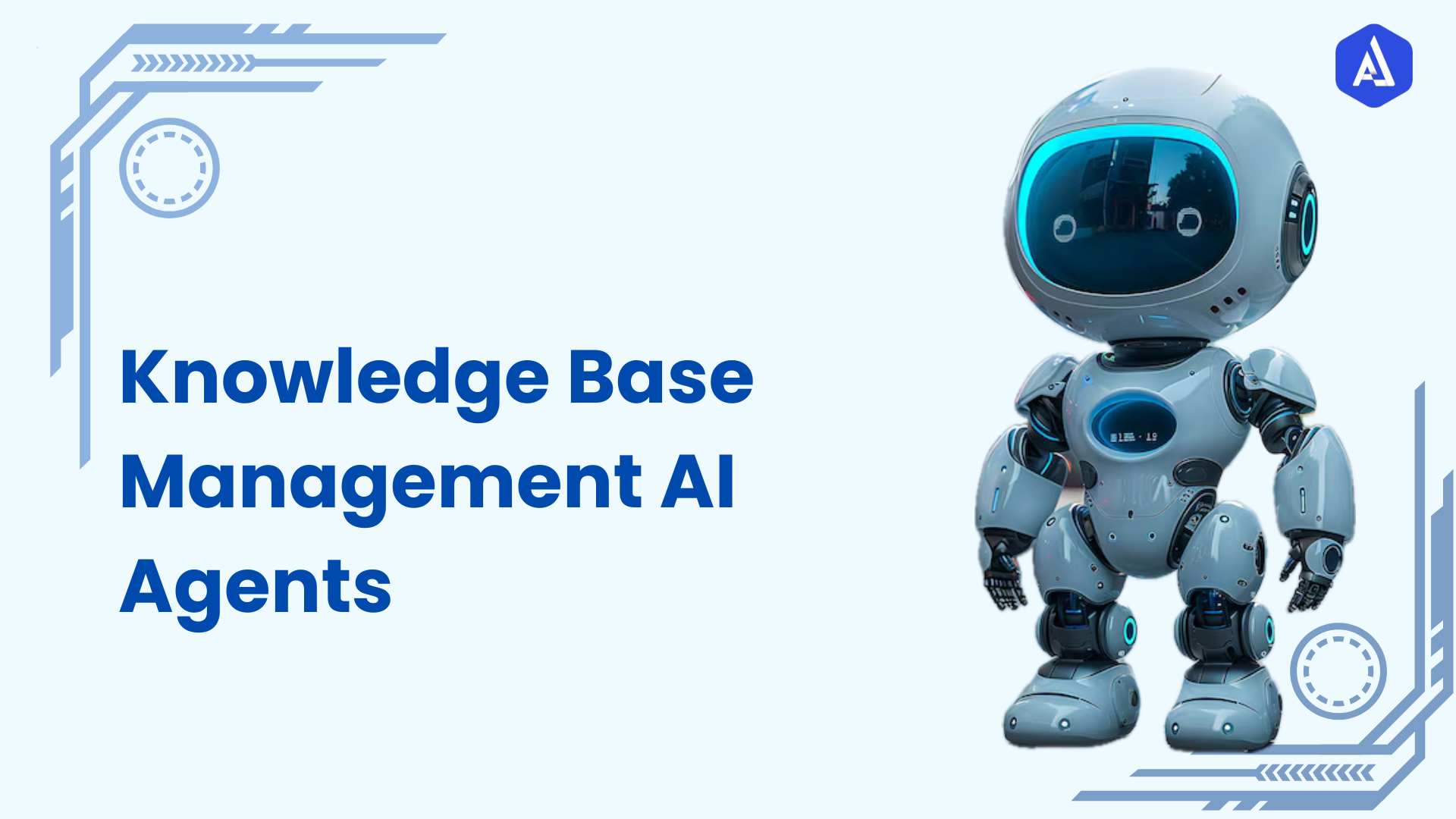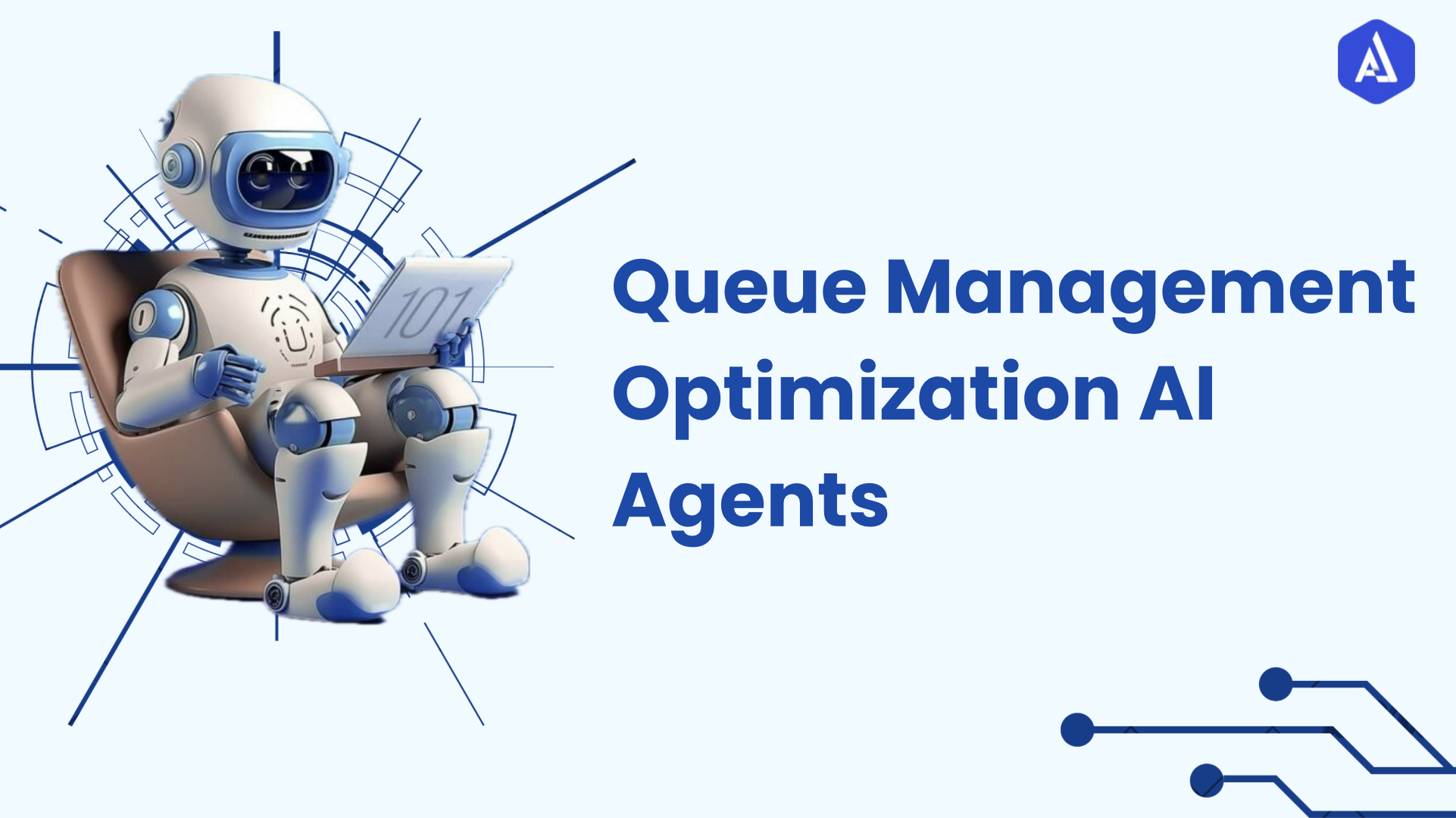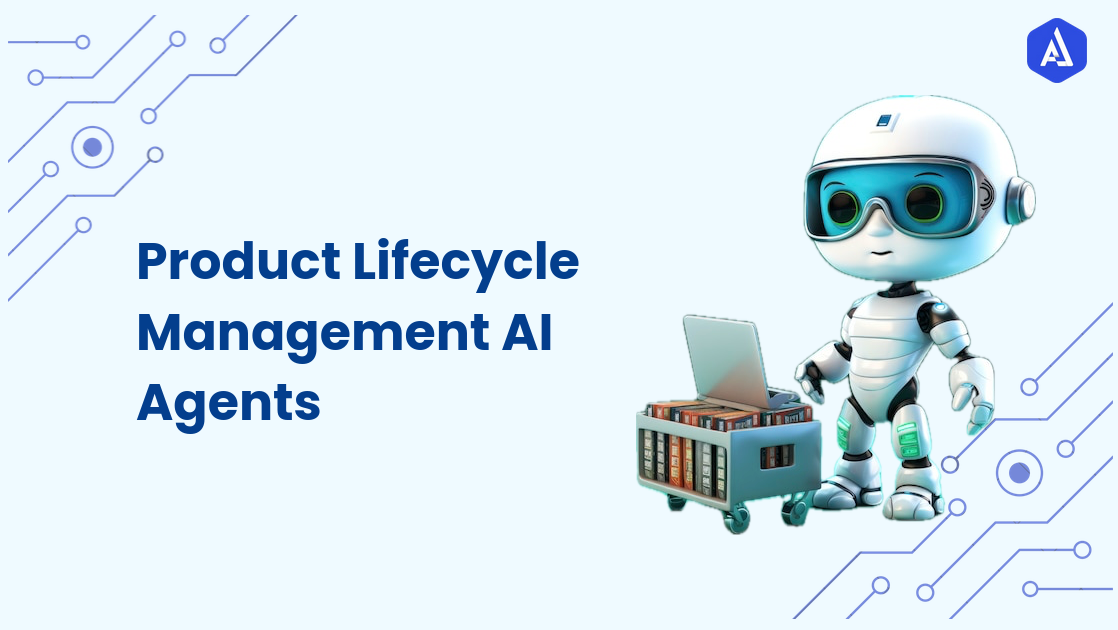Introduction
Trello AI Agents are revolutionizing project management by automating tasks and providing intelligent insights. Designed to enhance collaboration and efficiency, these agents enable users to streamline workflows, optimize task management, and ensure that projects stay on track.
With Trello AI Agents, teams can focus more on strategic initiatives and creativity, transforming how they work.
About the Software/Tool
Trello is a popular project management tool that uses boards, lists, and cards to help teams organize tasks and collaborate effectively. Businesses of all sizes widely use it for its simplicity and flexibility.
Key Features of Trello:
-
Visual Task Management: Users can create boards to represent projects, with lists for different stages and cards for individual tasks, providing a clear visual representation of workflow.
-
Customizable Workflows: Trello allows users to customize their boards with labels, checklists, due dates, and attachments, adapting to various project management methodologies.
-
Collaboration Tools: Team members can comment on tasks, assign responsibilities, and receive notifications, fostering collaboration and communication within the team.
-
Integrations: Trello integrates with various third-party applications like Slack, Google Drive, and more, allowing users to enhance their project management capabilities.
-
Mobile Accessibility: With mobile apps for iOS and Android, Trello enables users to manage tasks and collaborate on the go.
About the Agent
Trello AI Agents serve as intelligent assistants that enhance the functionality of Trello, providing advanced features to improve project management.
Key Capabilities of Trello AI Agents:
-
Task Automation: The agent automates routine tasks, such as moving cards between lists based on deadlines or status updates, freeing users to focus on more critical activities.
-
Smart Suggestions: By analysing team workflows, the AI Agent offers suggestions for task prioritization, helping teams make informed decisions about what to tackle next.
-
Data Analytics: The agent provides insights into team performance and project progress, allowing users to identify bottlenecks and optimize workflows.
-
Deadline Management: The AI Agent monitors deadlines and sends reminders, ensuring that tasks are completed on time and projects stay on schedule.
-
Integration with Other Tools: The agent seamlessly connects with other productivity tools, enhancing Trello's capabilities and ensuring a cohesive workflow.
Use Cases
Trello AI Agents can be utilized in various scenarios, highlighting their versatility and effectiveness:
-
Team Collaboration: For teams working on shared projects, the AI Agent enhances communication by automating updates and reminders, ensuring everyone is aligned.
-
Project Tracking: Project managers can use the AI Agent to monitor progress and generate reports, allowing for data-driven decision-making.
-
Task Prioritization: Teams can leverage the AI Agent’s smart suggestions to prioritize tasks based on urgency and importance, improving overall productivity.
-
Remote Work Management: The AI Agent aids remote teams in maintaining productivity and accountability, providing insights into individual contributions and project timelines.
-
Event Planning: For organizing events, the AI Agent can automate task assignments and follow-ups, ensuring that all aspects of the event are managed efficiently.
Benefits and Values
Implementing Trello AI Agents offers numerous advantages and value propositions for businesses:
-
Increased Efficiency: Automating repetitive tasks allows teams to focus on high-value activities, significantly enhancing overall productivity.
-
Enhanced Collaboration: Improved communication and automated updates allow teams to work together more effectively, regardless of location.
-
Better Decision-Making: Data analytics provided by the AI Agent enables teams to make informed decisions based on real-time insights.
-
Time Management: Deadline monitoring and smart suggestions help teams manage their time better, leading to timely project completion.
-
Scalability: Trello AI Agents can adapt to the growing needs of teams, accommodating increasing project complexity without losing effectiveness.
Usability
To effectively utilize Trello AI Agents, users should consider the following usability aspects:
-
Each feature of the AI Agent serves a specific purpose. For example, task automation aims to save time, while data analytics focuses on optimizing workflows. Familiarizing yourself with these objectives will help you leverage the agent fully.
-
The AI Agent is designed to be user-friendly, making it accessible for users of all technical backgrounds. An intuitive interface and clear instructions enhance the overall experience.
-
Users can anticipate improved project management outcomes, such as enhanced team collaboration, better task prioritization, and timely project completion. Setting clear goals will help measure the agent’s impact.
Setup and Operation
-
Installation: Integrate the AI Agent with your Trello account by following the setup prompts. Grant necessary permissions to access boards and tasks for smooth functionality.
-
Configuration: Customize the agent’s settings based on your team's needs, like task automation, notifications, and user roles. This ensures efficient task handling and security.
-
Usage Tips: Monitor analytics to track project performance. Review insights regularly to optimize workflows and encourage team feedback for continuous improvement. Explore all agent features to find what works best for your team.
-
Troubleshooting: For issues, restart the AI Agent or check permissions. Refer to Trello's help center or FAQs for quick solutions to common problems.
-
Training Resources: Utilize live webinars, tutorials, and official documentation to fully understand and optimize the AI Agent’s capabilities.