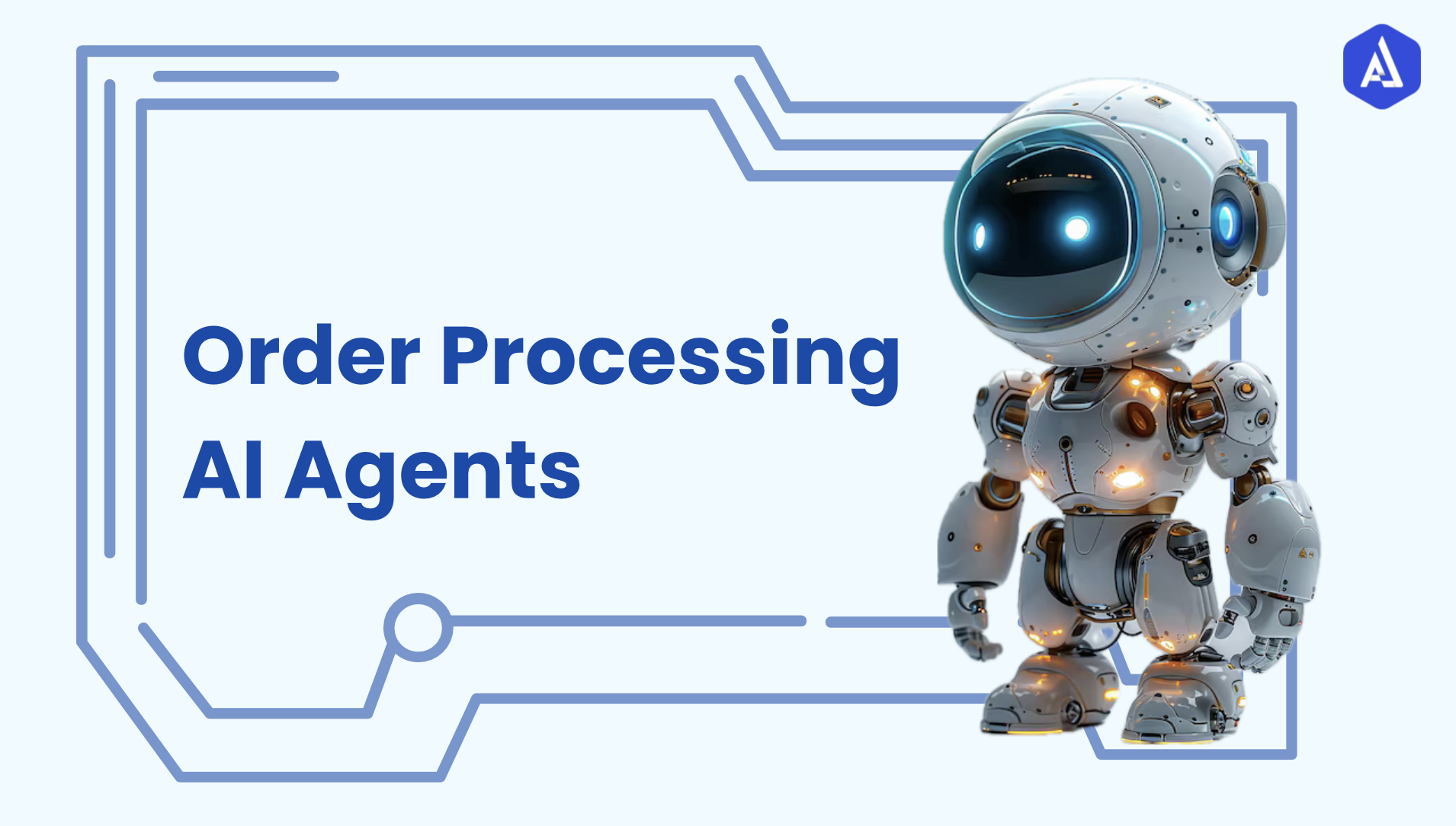Introduction
The UserTesting AI Agent leverages advanced artificial intelligence to enhance the user testing process by automating data analysis, generating actionable insights, and improving overall user experience. Powered by machine learning and natural language processing, this AI agent identifies key patterns, sentiments, and behavioural trends from user feedback. This enables businesses to optimize products and make data-driven decisions more efficiently. With its real-time insights and continuous learning, the UserTesting AI Agent empowers companies to improve their products faster and align more closely with customer needs.
About the Software/Tool
Our software tool is meticulously designed to streamline processes and boost productivity across various sectors. Its primary features include an intuitive user interface, robust analytics, customizable workflows, and seamless integration capabilities.
Key functionalities of the software encompass:
-
Collaboration Tools: Facilitate real-time updates and feedback among team members, allowing for smooth communication and project management.
-
Automated Reporting: Generate insightful reports automatically, saving users time and ensuring that critical data is readily available.
-
Data Visualization: Transform complex data sets into easily interpretable visual formats, making it easier for users to grasp insights and trends.
-
Task Management: Manage tasks efficiently with features for assignment tracking, deadline reminders, and prioritization
The software's scalability ensures that it meets the needs of both small teams and large enterprises, making it adaptable to various organizational structures and workflows. As businesses evolve, the software grows with them, maintaining relevance and effectiveness.
About the Agent
The AI Agent is a powerful enhancement designed to work seamlessly with our software tool. Built on cutting-edge machine learning and natural language processing technologies, the agent transforms the way users interact with the software. Its user-centric design allows for easy communication, enabling users to issue commands and receive responses in natural language.
Key capabilities of the AI Agent include:
-
Task Automation: The agent can automate a wide range of tasks, from data entry to report generation, thereby reducing users' manual workload.
-
Contextual Understanding: By utilizing advanced NLP, the agent understands user intent and context, allowing for more relevant and accurate responses.
-
Learning and Adaptation: The agent continuously learns from interactions, improving its performance over time and becoming more attuned to user preferences and behaviours.
-
Integration: The agent integrates seamlessly with existing software functionalities, enhancing rather than disrupting established workflows.
This synergy between the AI Agent and the software tool not only boosts efficiency but also elevates the overall user experience, making complex tasks more manageable and straightforward.
Use Cases
The versatility of the AI Agent opens up a wide array of use cases across different industries and functions. Here are several scenarios illustrating how the agent can be effectively employed:
-
Project Management: Automate task assignments and status updates. For example, a project manager can say, “Assign the new marketing campaign task to John,” and the agent will automatically update the task list.
Generate weekly project summaries by simply asking, “What’s the status of all ongoing projects?”
-
Customer Support:
Integrate the agent into customer service platforms to provide instant responses to common inquiries. For instance, it can answer FAQs like “What is your return policy?” reducing response times and improving customer satisfaction.
-
Data Analysis:
Utilize the agent to automate data analysis processes. Users can request insights by saying, “Show me the sales trends for the last quarter,” and the agent will analyze the data and present the findings in a digestible format.
-
Content Generation:
Assist in drafting documents, reports, or marketing content. Users can prompt the agent with requests like, “Draft a proposal for our upcoming project,” allowing for quicker content creation.
-
Training and Onboarding:
Use the agent to guide new users through the software’s features. It can provide step-by-step instructions, ensuring that new team members feel supported and informed during their onboarding process.
-
Market Research:
The agent can assist in gathering and analyzing market data. Users can prompt it with questions like, “What are the latest trends in our industry?” to obtain relevant insights.
-
Operational Efficiency:
The agent can automate routine operational tasks, such as scheduling meetings or sending reminders, which helps streamline daily activities and improve time management.
These use cases demonstrate the AI Agent’s broad applicability, making it a valuable tool in various contexts and industries.
Benefits and Values
Implementing the AI Agent within your software tool brings numerous advantages that can significantly impact organizational efficiency and effectiveness:
-
Efficiency Gains: By automating repetitive tasks, the AI Agent allows team members to concentrate on higher-value activities, leading to improved productivity and faster project completion.
-
Cost Reductions: Organizations can achieve significant cost savings by minimizing the time spent on manual tasks. The increased efficiency can also reduce the need for additional personnel, thereby lowering overhead costs.
-
Enhanced User Experience: The agent provides immediate assistance and simplifies complex interactions, resulting in higher user satisfaction and engagement. Users can quickly find answers to their questions and accomplish tasks without navigating cumbersome processes.
-
Improved Performance Metrics: The integration of the AI Agent can lead to quantifiable improvements in key performance indicators (KPIs), such as reduced turnaround times for projects, increased sales conversions, and enhanced customer satisfaction scores.
-
Scalability: As organizations expand, the AI Agent can easily adapt to changing needs. It can handle an increasing volume of tasks and interactions without compromising performance, ensuring continued efficiency.
-
Data-Driven Insights: The agent can analyze vast amounts of data quickly, providing valuable insights that inform strategic decision-making. This capability enhances an organization's ability to respond to market changes and capitalize on emerging opportunities.
-
Competitive Advantage: By leveraging AI technology, organizations can differentiate themselves from competitors, offering enhanced services and streamlined processes that appeal to customers and stakeholders.
Usability
To ensure effective utilization of the AI Agent, users should follow these guidelines for setup, operation, and troubleshooting:
-
Setup:
-
Installation: Begin by installing the AI Agent within your software environment. Follow the provided installation guide, ensuring all necessary permissions and integrations are configured.
-
Configuration: Customize the agent’s settings to align with your organization’s workflows and preferences. This may involve defining user roles, setting communication preferences, and integrating with existing databases or tools.
-
-
Operation:
-
Issuing Commands: Users can interact with the agent using natural language. For instance, to generate a report, a user might say, “Create a report on last month’s sales performance.”
-
Exploring Features: Take advantage of built-in tutorials and guides to familiarize yourself with the agent's advanced functionalities, such as automated reporting or data analysis capabilities.
-
Utilizing Templates: The agent may offer template responses for common tasks, which users can customize as needed, further simplifying their workflow.
-
-
Troubleshooting:
-
Common Issues: If users encounter issues, they should first consult the FAQ section, which provides solutions to frequently asked questions and common problems.
-
Support Resources: For persistent issues, users can reach out to the support team. It’s helpful to provide detailed descriptions of the issue, including any error messages received, for quicker resolution.
-
User Community: Engage with other users in forums or community discussions to share experiences, tips, and solutions to common challenges.
-